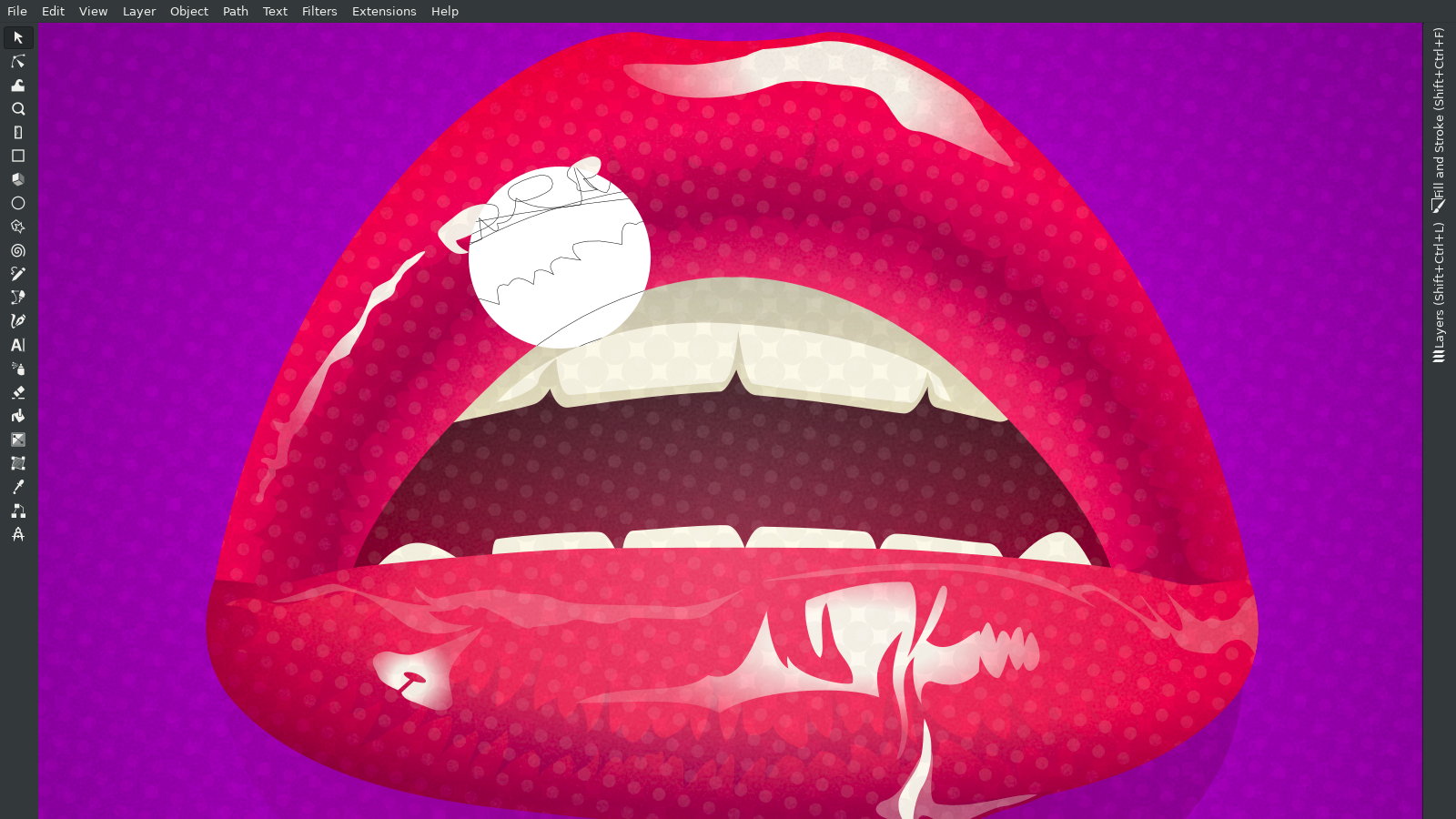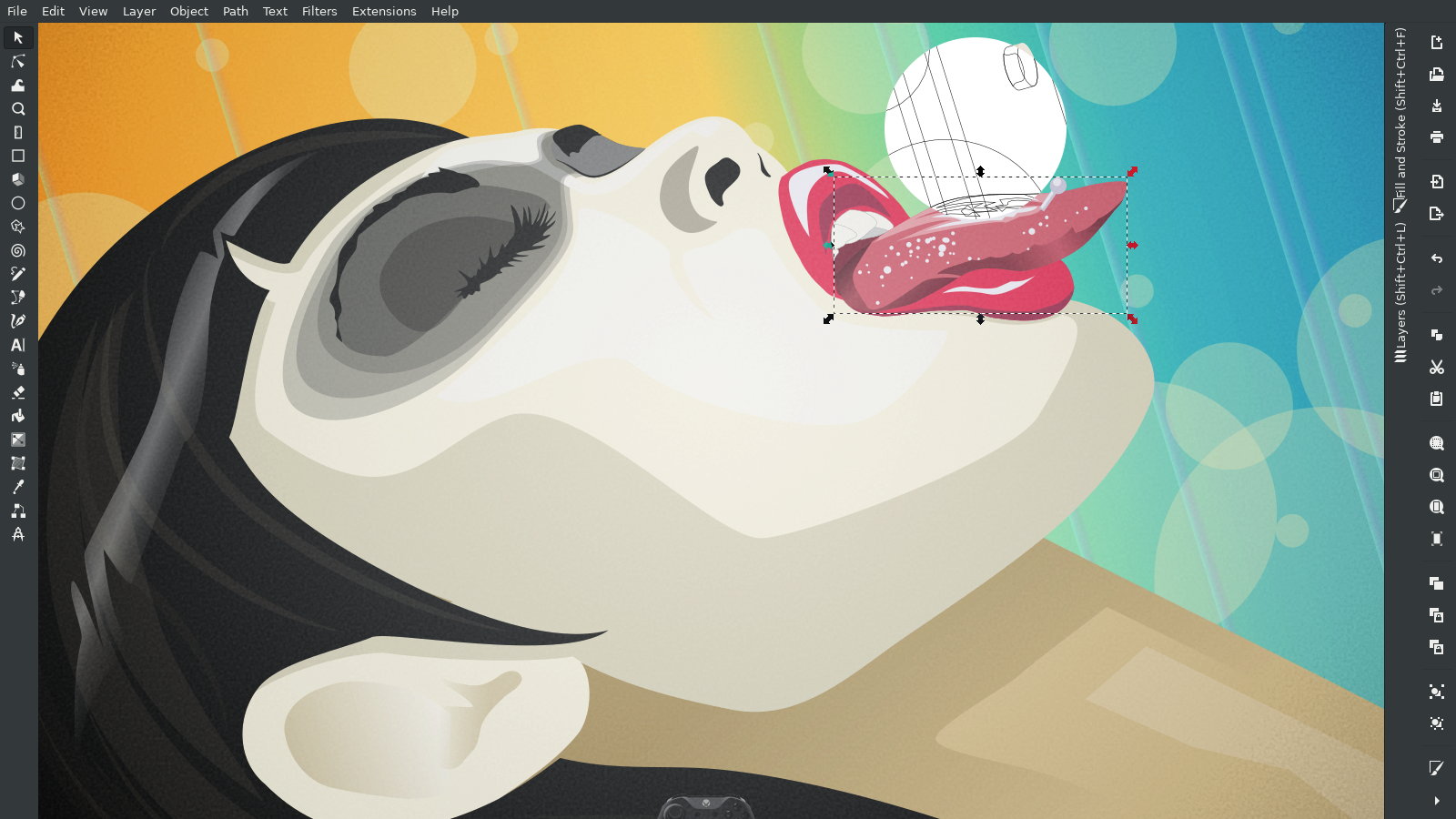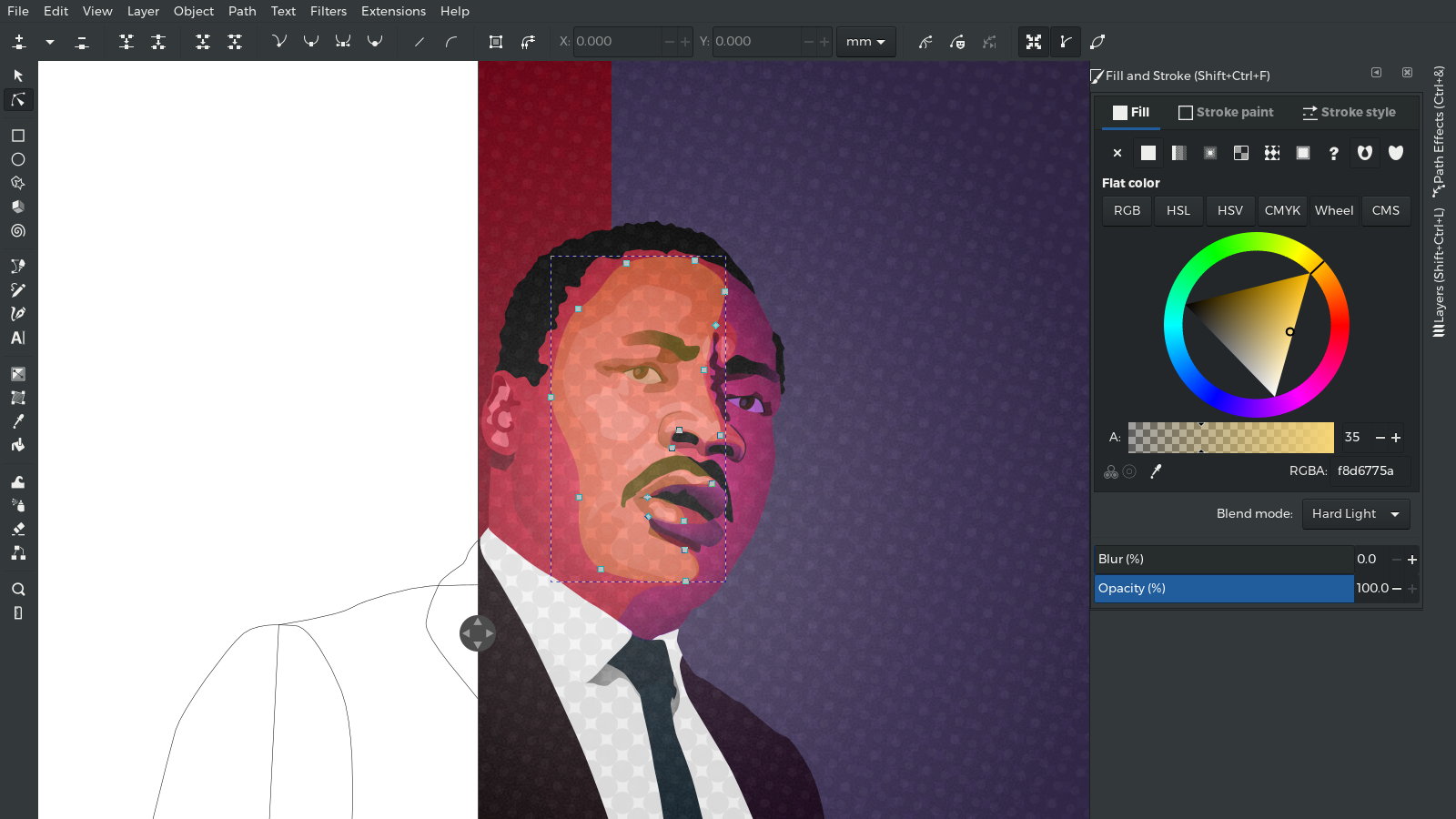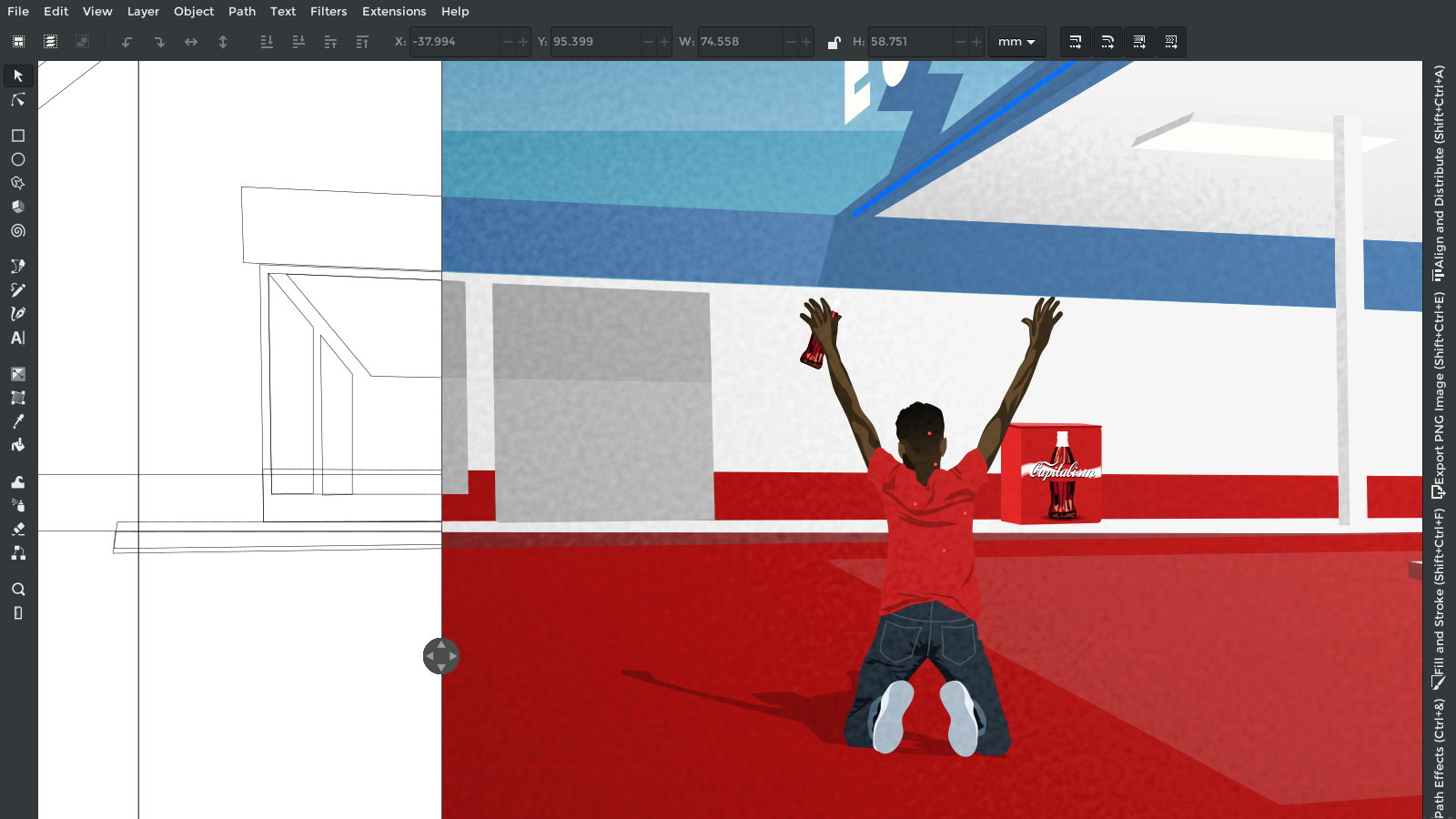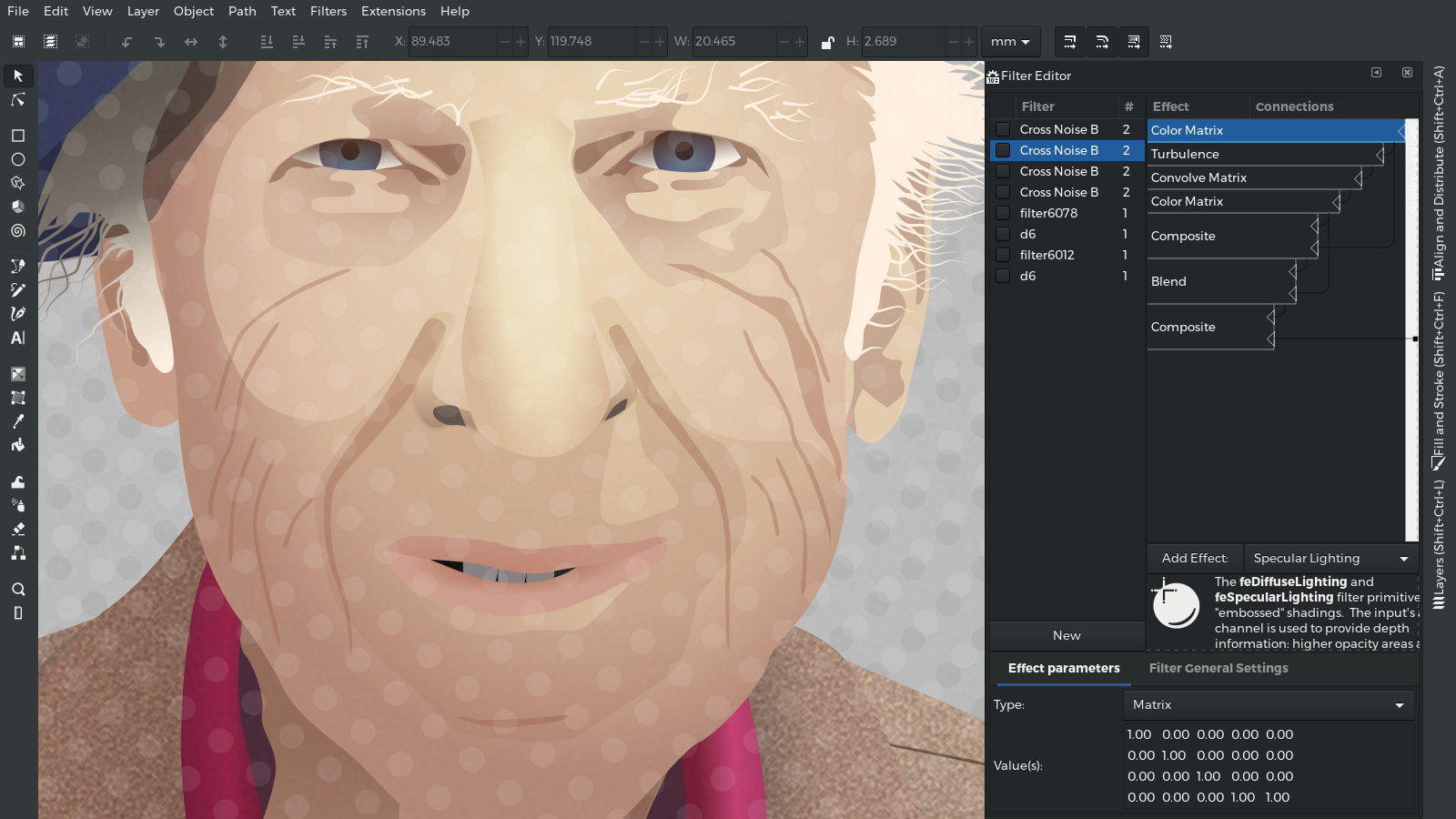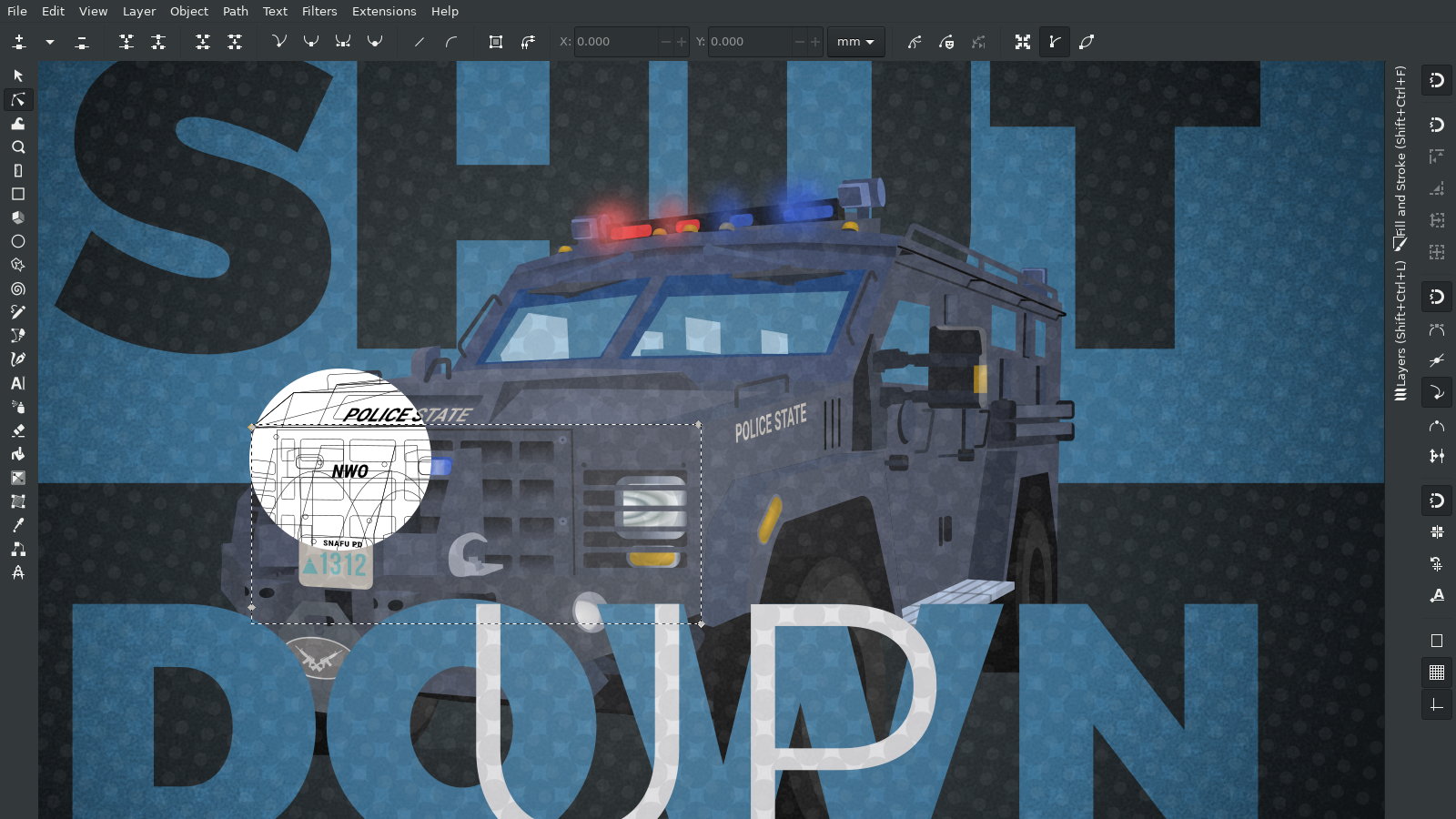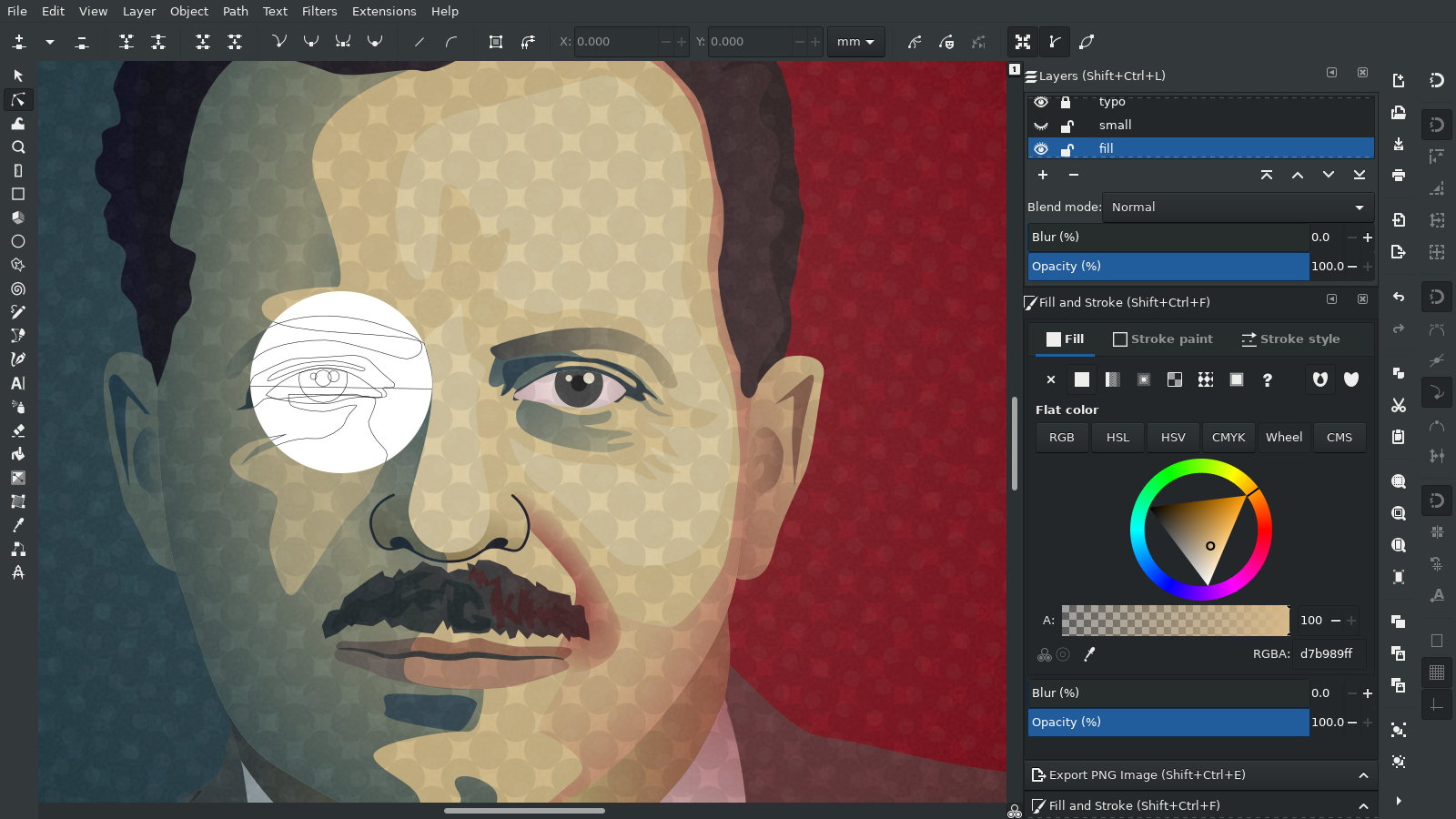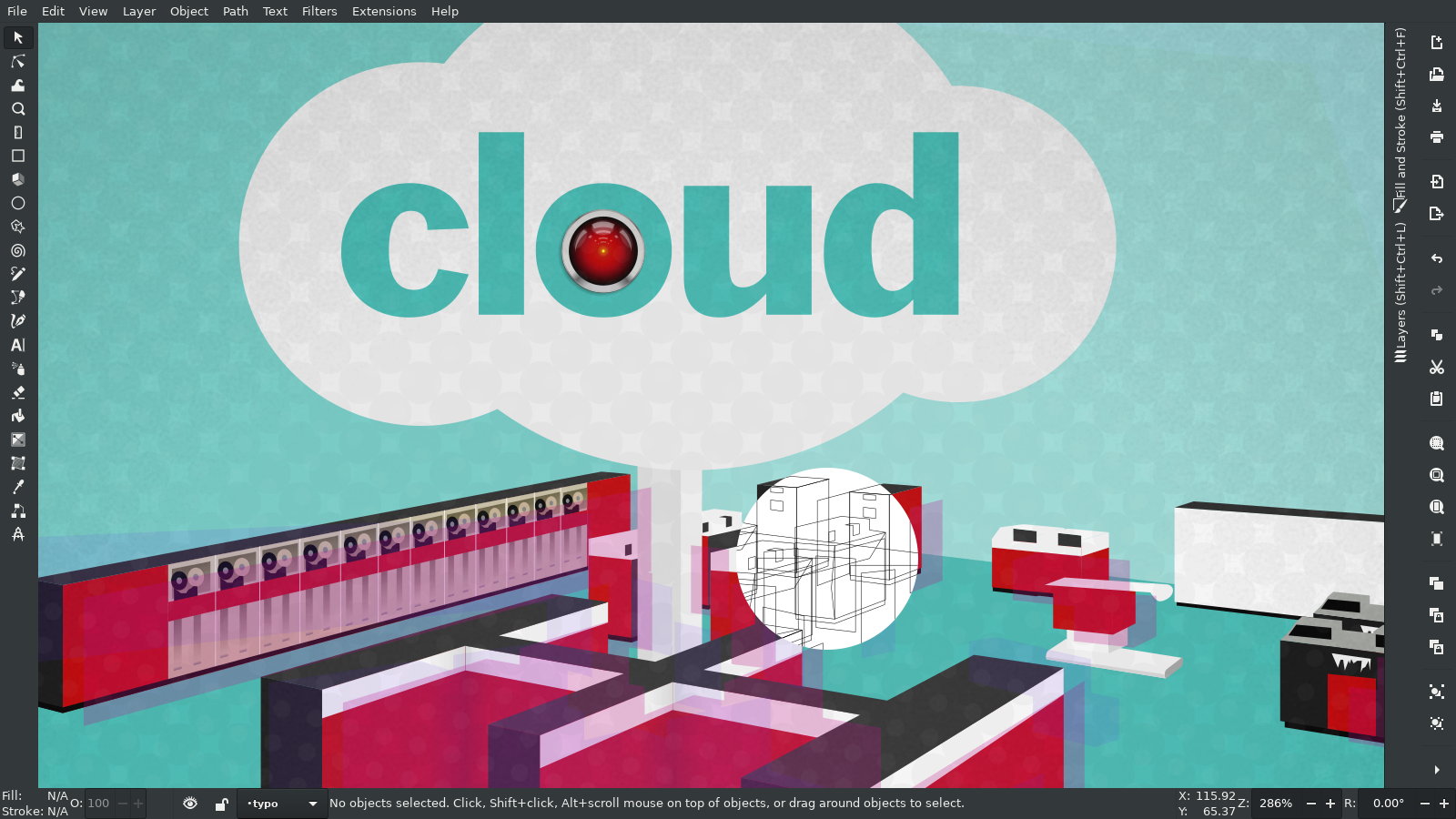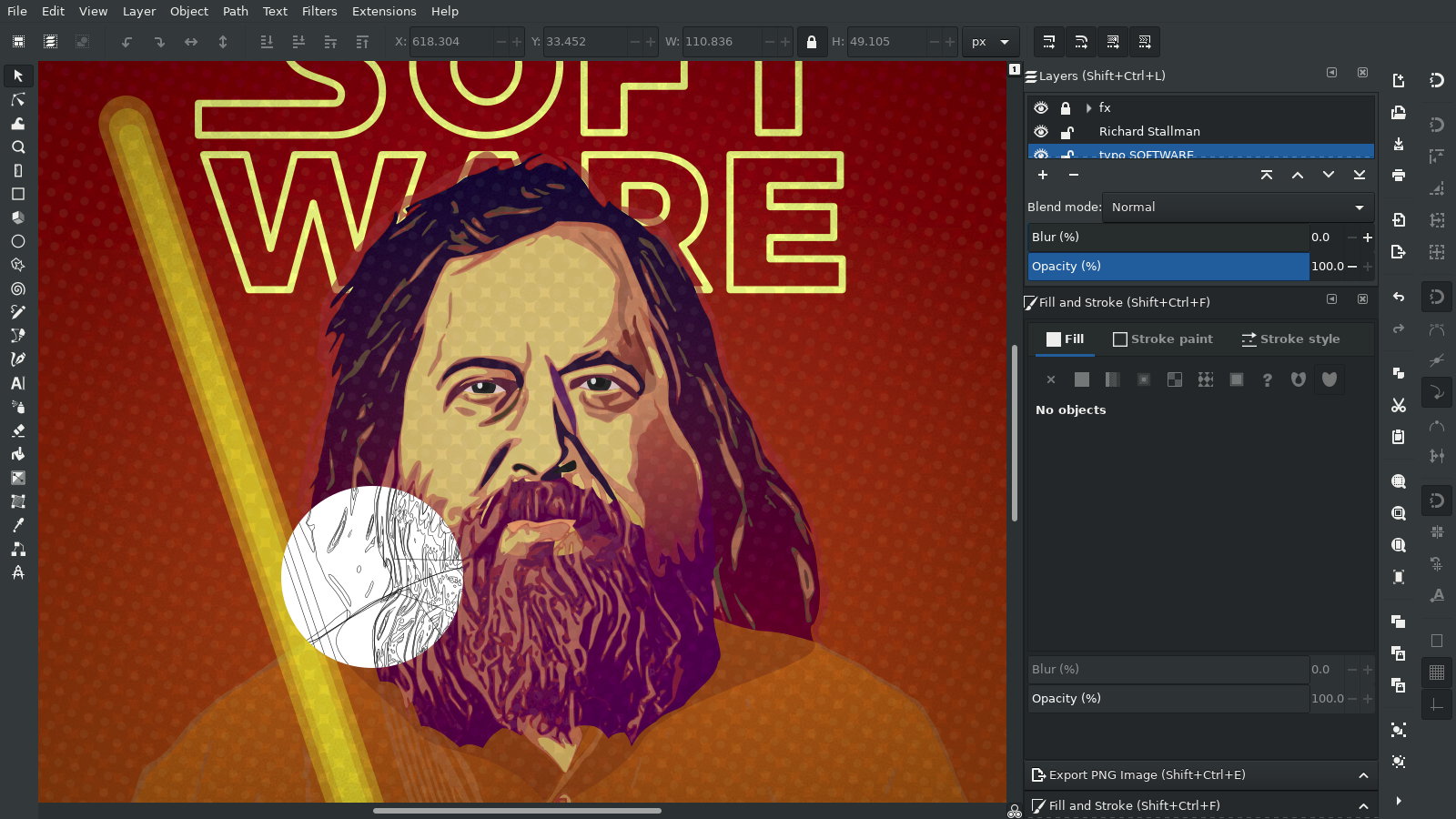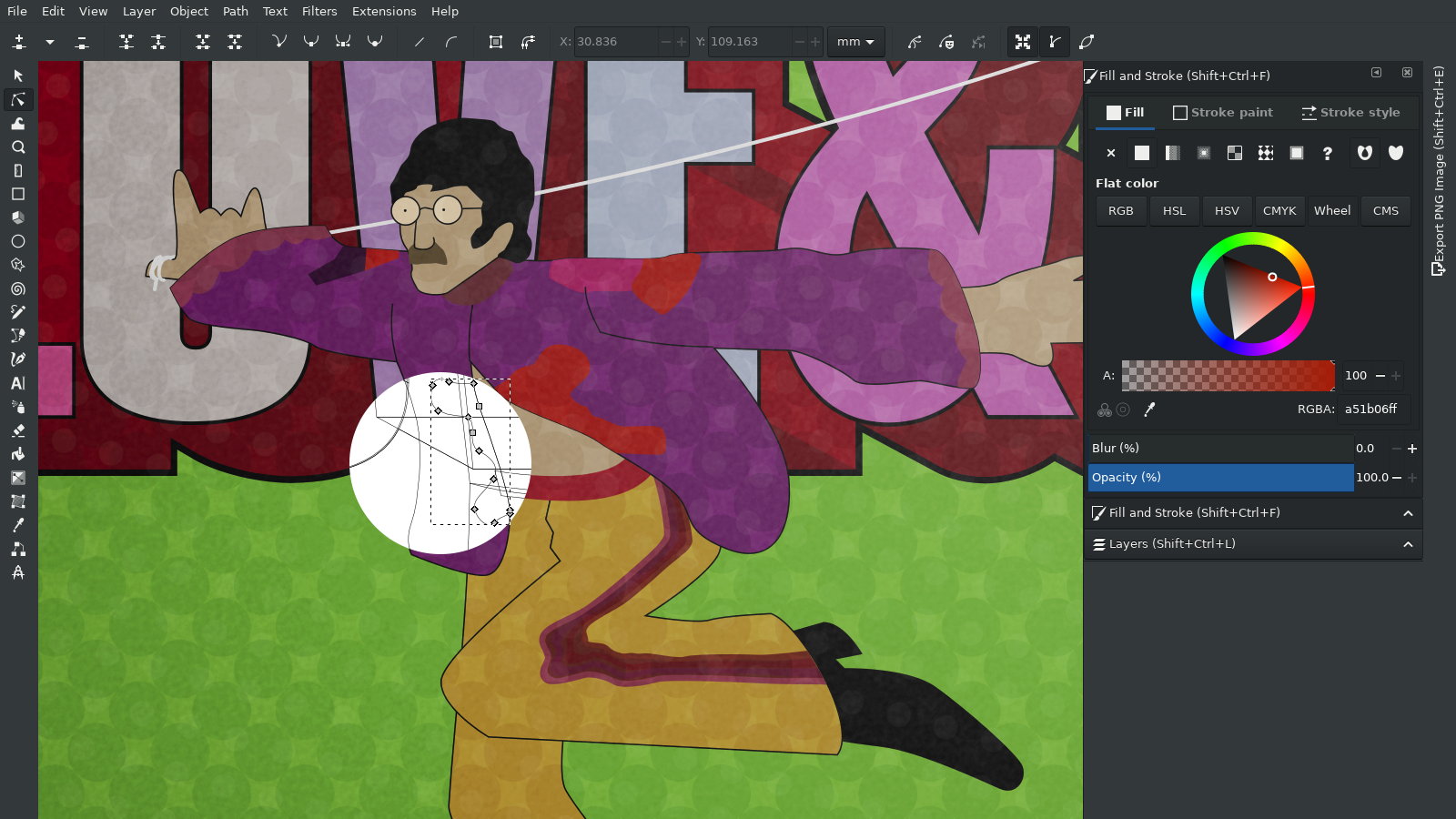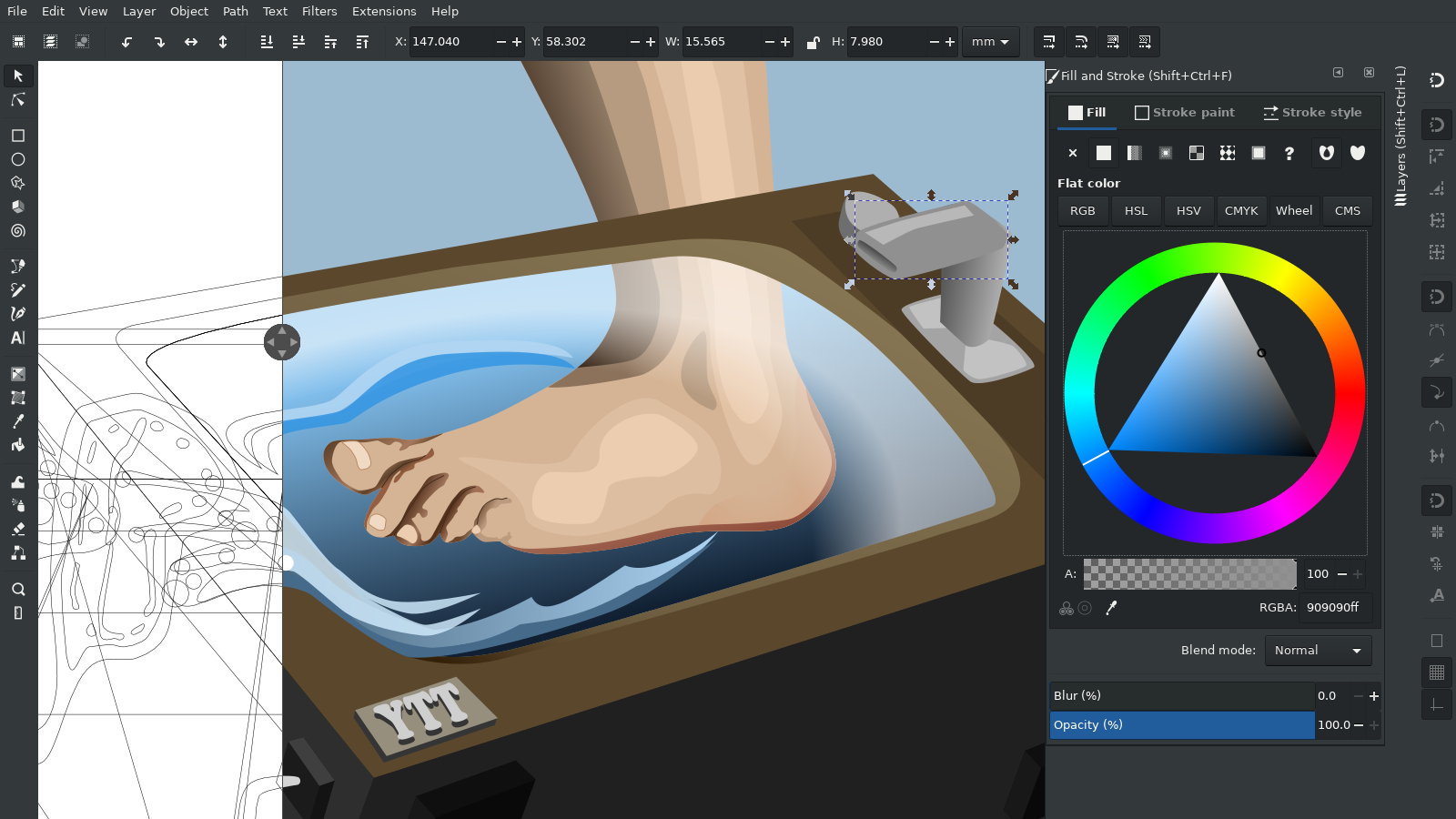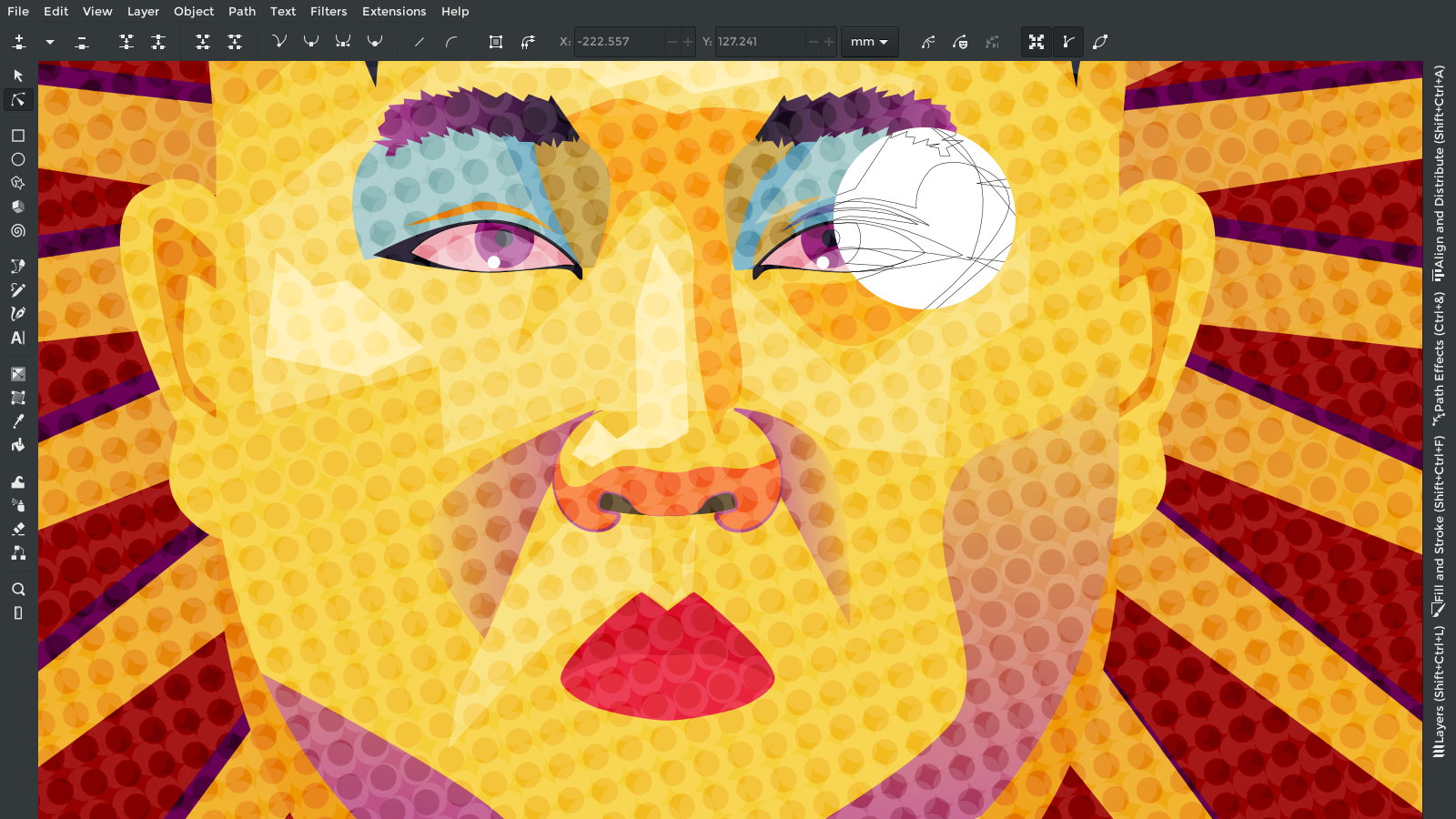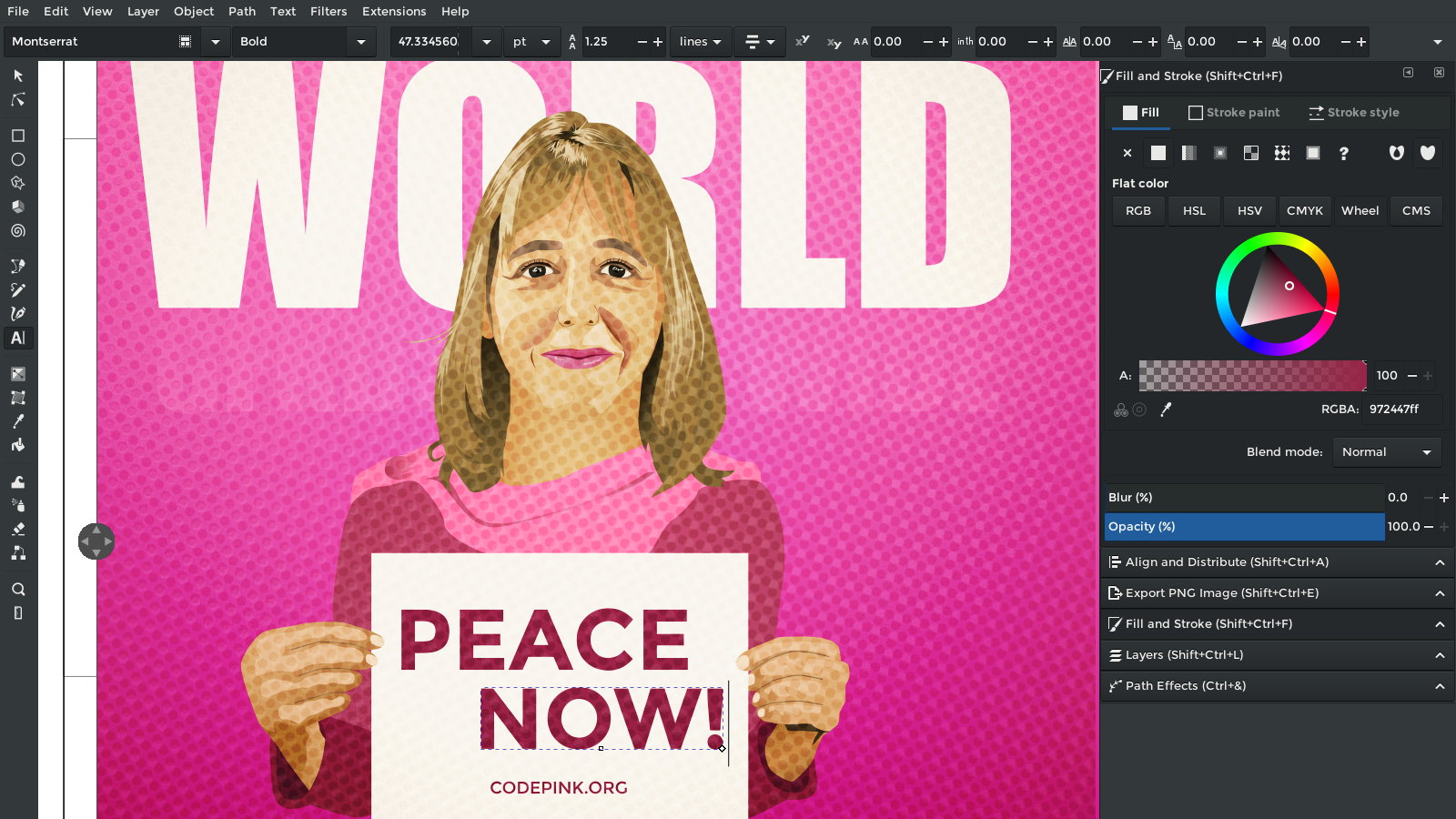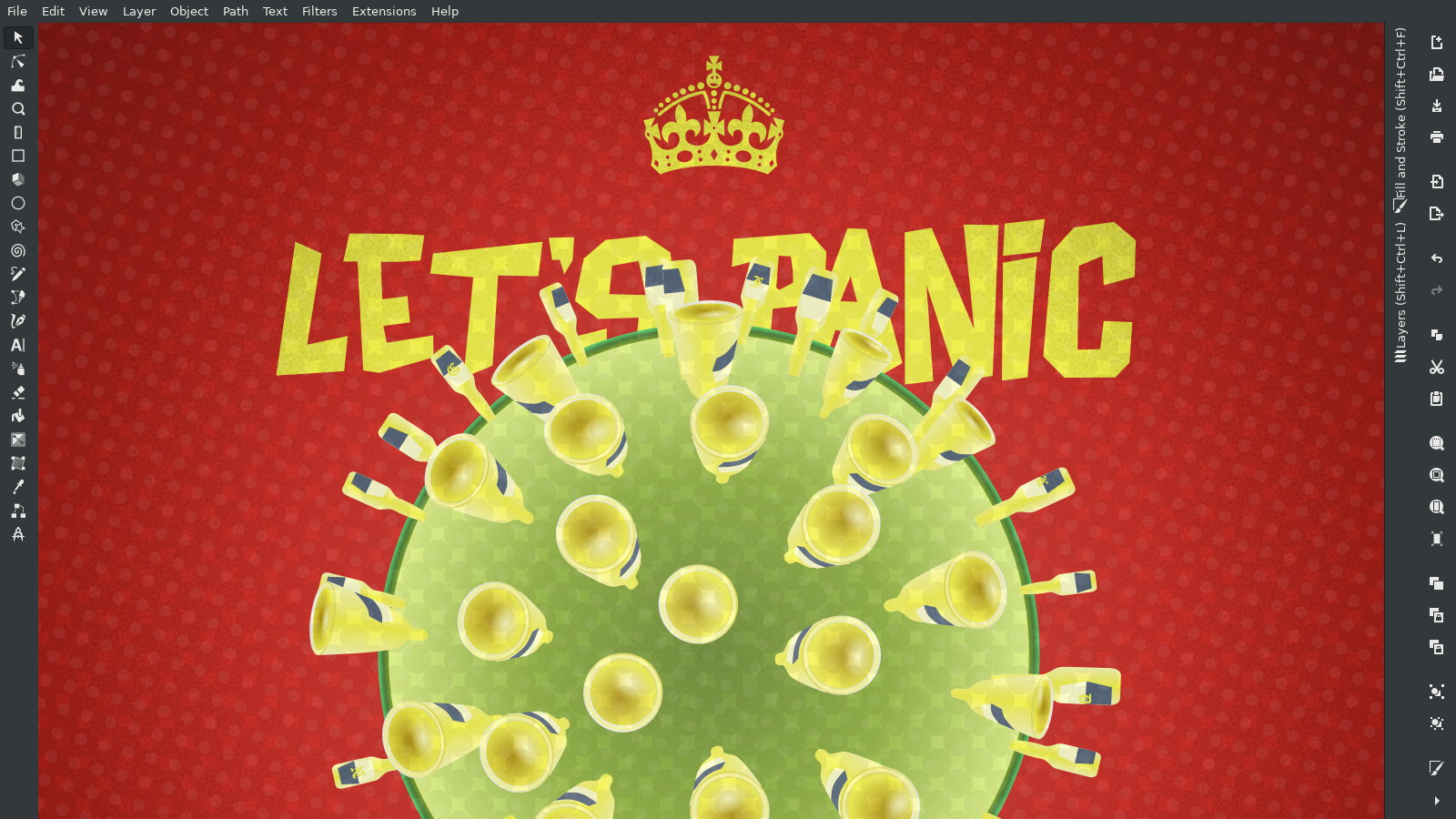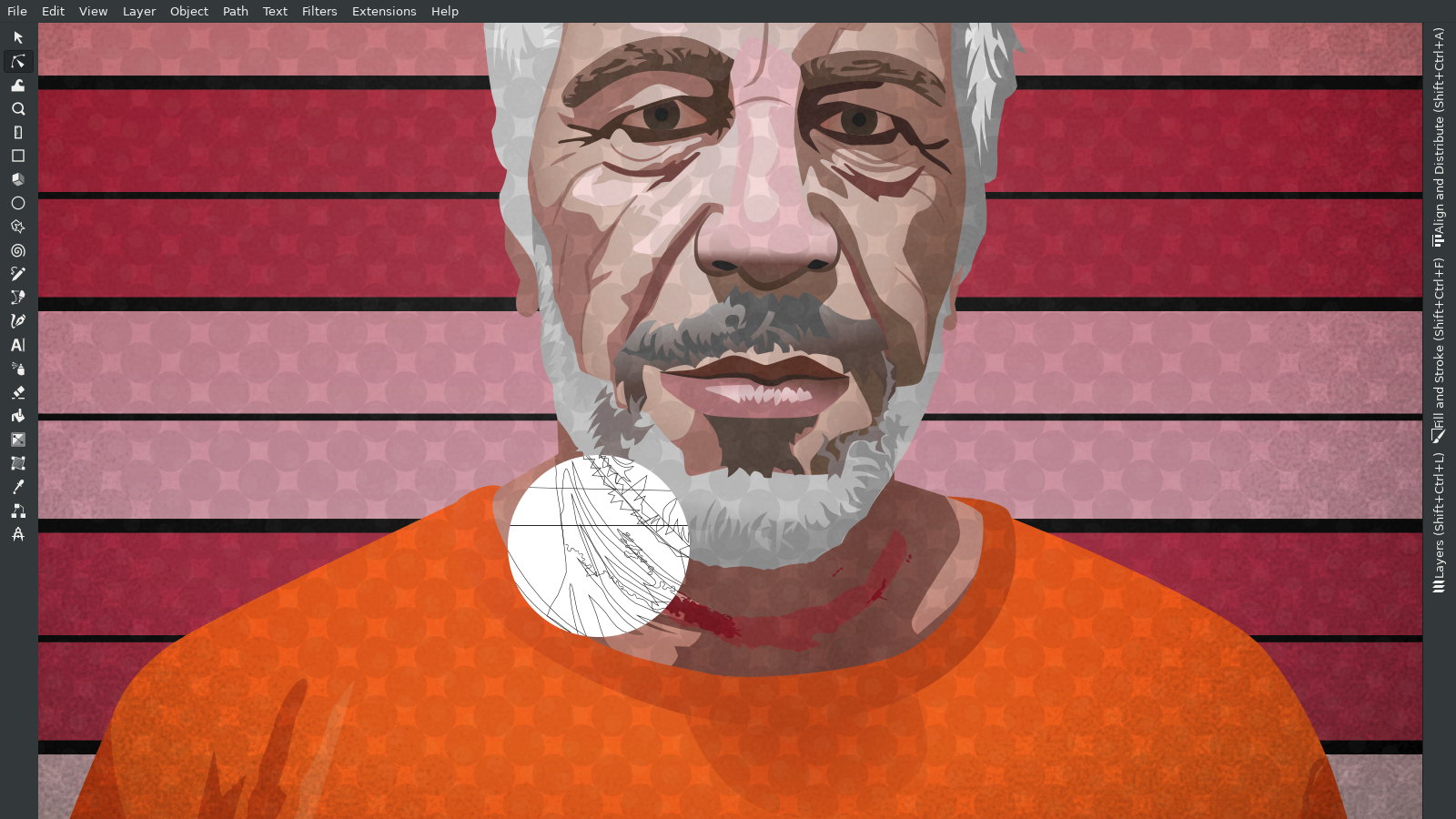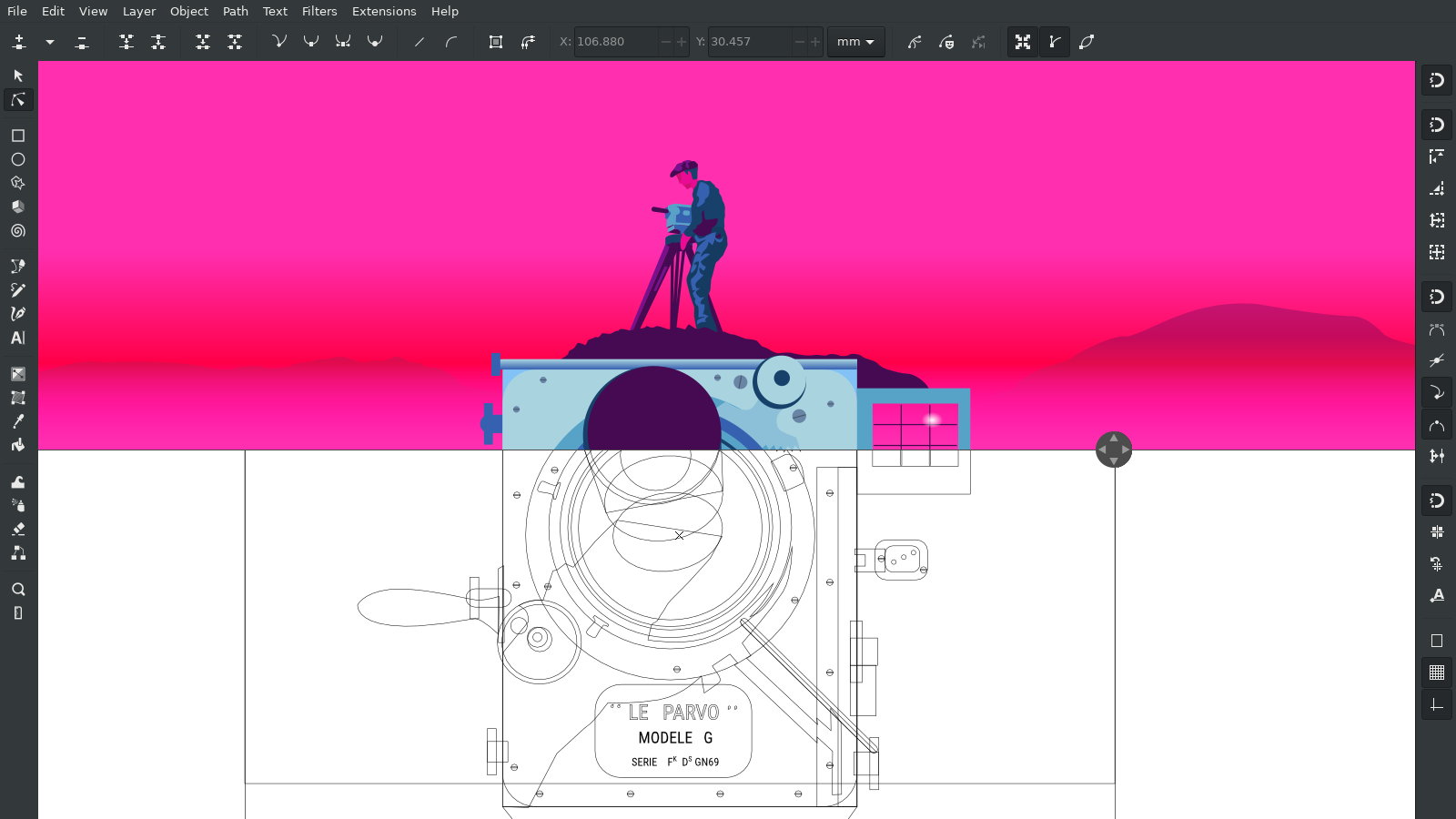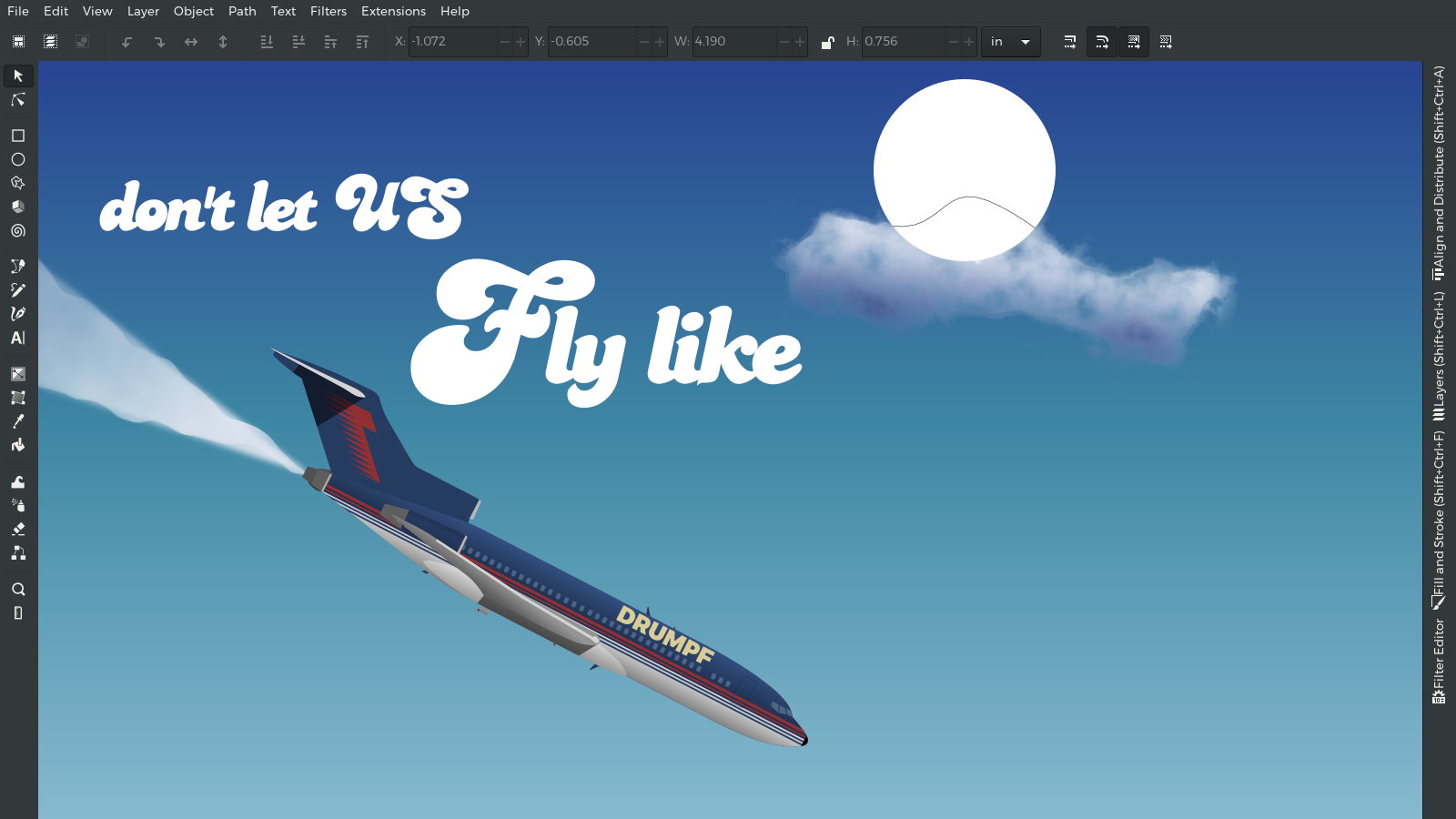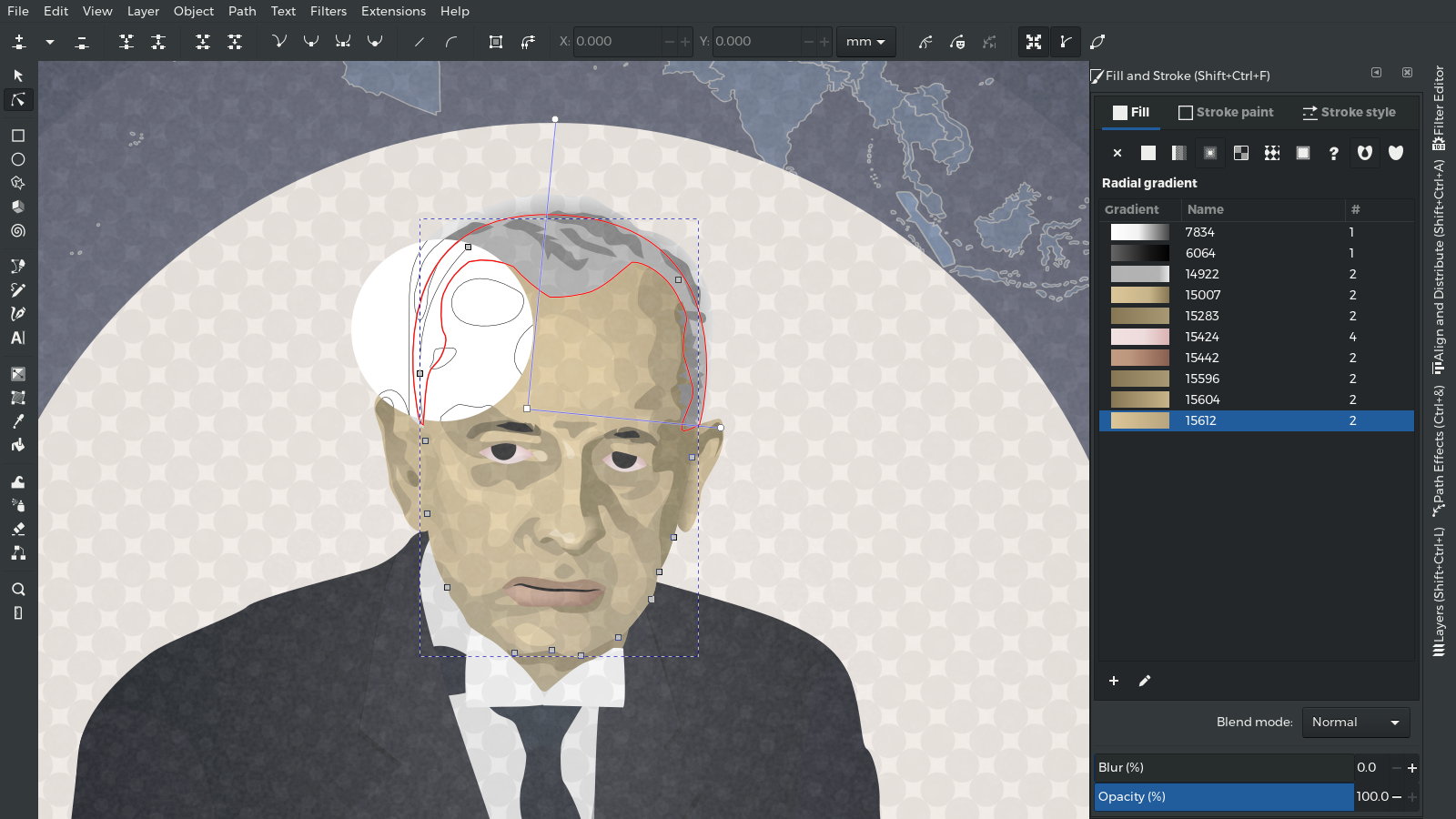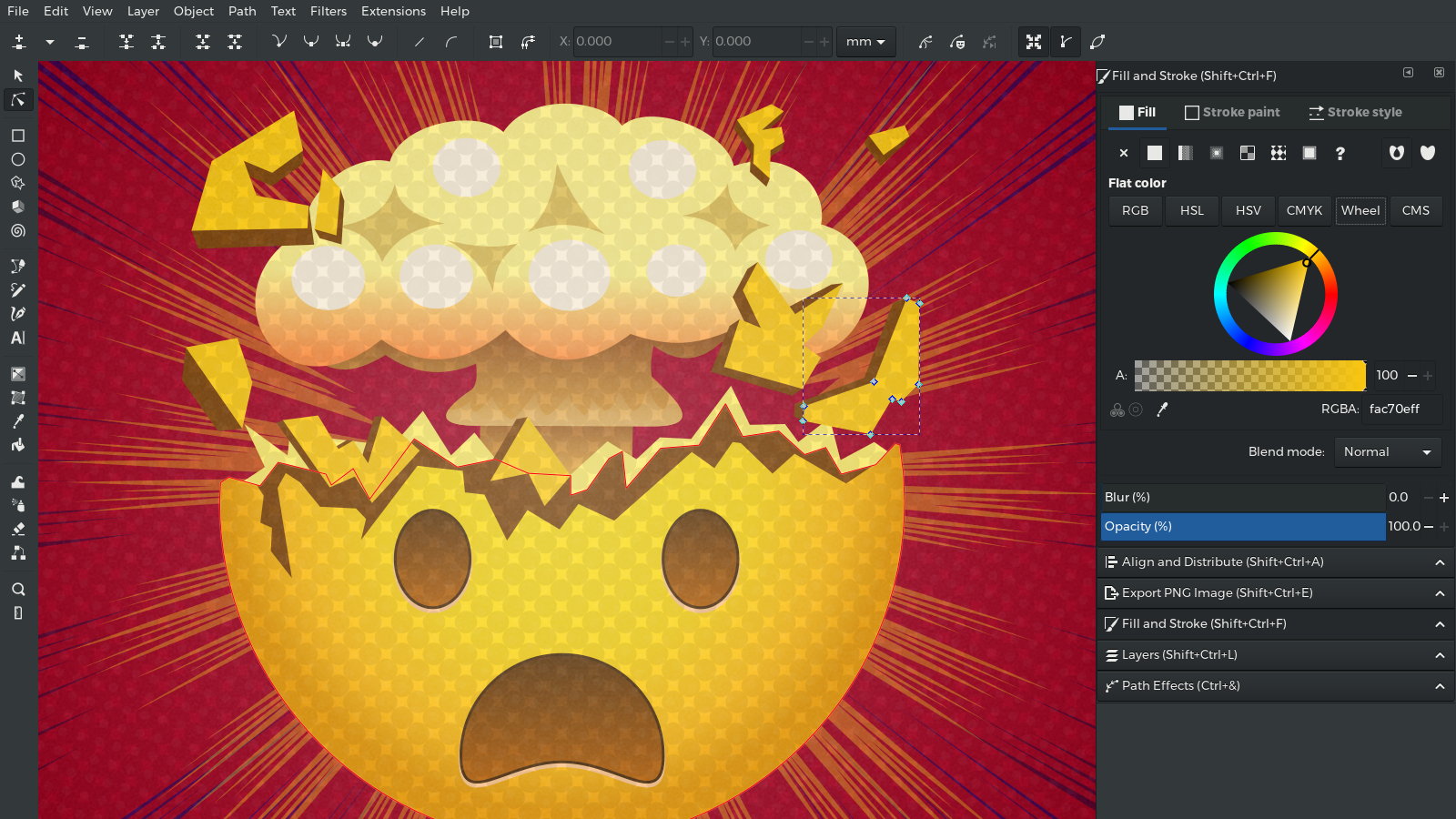Inkscape is one of the best software tools to create professional vector illustrations and graphic designs. You can use Inkscape to design amazing logos, to create cartoon characters & editorial illustrations, vector portraits, CAD constructions for product design, fashion, page layouts, movie posters, magazines & book covers, website icons, video titles, and so much more.
Advanced Vector libraries like Cairo & standards like SVG make Inkscape a powerful graphic solution capable of handling Bézier vector controls, de Casteljau curves, mesh gradients, and fractal textures. It’s based on open protocols like Scalable Vector Graphics, not proprietary standards like Eva, Flash or Adobe Postscript. That’s a small difference with huge effects, but why? Come and discover this progressive visual technology and why Inkscape is an essential part of our toolbox, Wikipedias GraphicsLab and the best DTP-App for IT magazine Computer Build. See yourself how it looks like for good old Adobe Illustrator and what makes FOSS Apps so Free, vectors so popular, and this vintage technique so fresh and appealing.
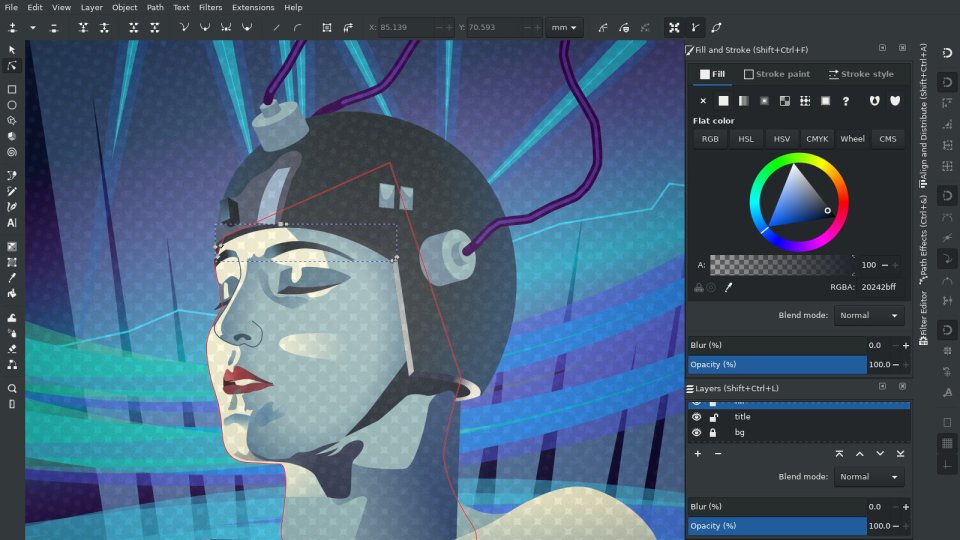
The steam-punk girl vector portrait isn’t just inspired by the cinema film Metropolis, she is the poster girl for the legendary Sci-Fi movie. Today the plots of Science-Fiction films like The Circle, Cloud Atlas, District 9, Matrix, Gattaca, Terminator, Soilent Green, …they are all based on social economic conflicts, and that’s what Metropolis came up with. The illustration is our tribute to Fritz Lang’s masterpiece and we used Inkscape to recreate his iconic Maria clone & Man-Machine in digital vectors. A century after the premier of Metropolis and after the beta-test reported bugs been fixed, Inkscape V1.0 was released first of May 2020 and V1.1 is going to be released this spring.
We are loving it! We’ve got a lot work done with design dinosaurs Aldus Freehand and Adobe Illustrator, tested Corel Draw, Affinity Designer, and most other competitors, but unlike Inkscape they all share the same problem: copyright protection based on commercial interest. The artworks for this blog could have been created in Illustrator like we did before, but that wasn’t the point that we want to make and no challenge for us. So, we picked the Free Alternative with the most potential and write about our experience here. As you can see in our screenshots we tested Inkscape hard on a daily base for quite a while now. It’s still an underestimated power-tool in our opinion and we pushed it to create quite a few iconic illustrations that ended up being published worldwide and on Googles page 1. Over the last years we’ve mastered the Bézier-tools, build our own experience, enhanced processes, custom extensions, and we created a portfolio of several galleries containing hundreds of illustrations and portraits. That’s all based on a little creativity, curiosity & Inkscape. The best thing is: Inkscape isn’t just free of subscription plans while Adobe customers only rent licenses — it’s not even selling you a license like Serif, Autodesk and Corel — it’s FREE like LOVE & AIR.
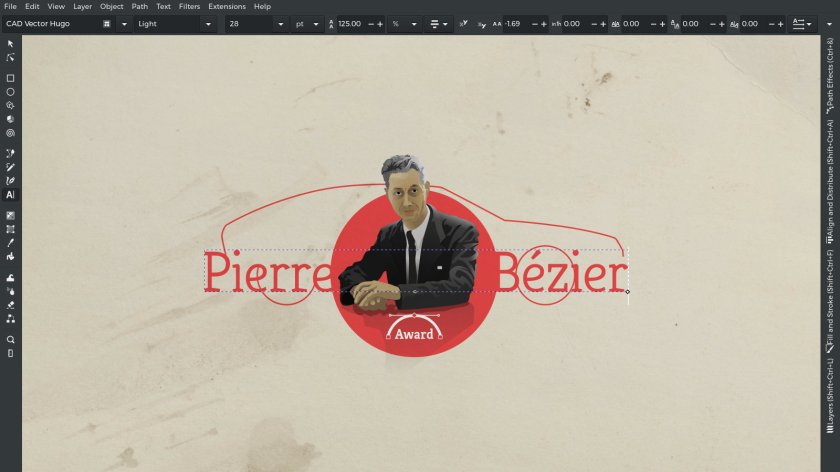
Inkscape is Free Software aka Open-Source and comes as App with a free GNU/GPL license for everybody regardless of heritage, faith, language, or wealth. That’s why this amazing App is all about creativity. It offer all the standard Bézier tools like Illustrator and progressive options like canvas flip & rotation, mesh gradients, brush strokes, meta balls, advanced SVG filters for fractal textures, photo grain, particle clones or paint effects, live path effects and progressive edit modes. That’s a strong signal for the entire creative industry and hard to deal with for Adobe.
That’s why Inkscape is more than four times as popular as Alternative to Illustrator and The No. 1 DTP App at Computer Bild. While the first Inkscape releases for Mac OSX relied on the XQuartz environment and been only “stable like Adobe Premiere” that’s history (at least for Inkscape in 2020). Since Version 1.0 is available Inkscape comes native for all Digital Artists on Apple OS-X, MS Windows, and of course, rock-solid on Linux systems. It offers native import of PDF, Ai, CDR, VSD, SVGZ, sketch & xFIG by extension, and via Ghostscript EPS & PS while Uniconverter gives access on CGM & SK1 file formats. Export to EPS, PS, PDF, HTML5, HPGL, LaTeX, and XAML without even involving Uniconverter for much more options.
Well, Inkscape isn’t perfect in every aspect of existence, but so are humans. We are still waiting for features like a 3-point color-correction of vector-groups, colour assistents, 3D extrusion, COA-functions, animation timeline, shapebuilder tools, a scriptographer interpreter, and full CMYK/spot colour PDF’s, but that will take more donations and time to come up with. However, it’s the most beautiful CoViD baby in our opinion and as a surprise for most Artists, it comes with progressive editing modes like X-ray and Split View. Somehow, even WordPress supports this function already in your browser, while it’s still missed by millions of adobe-dependent Artists. That’s something to get used to for Adobe Illustrator users since Inkscape V1.1 will come up with Outline Overlay and much more creative options in spring 2021.
X-Ray & Split-View
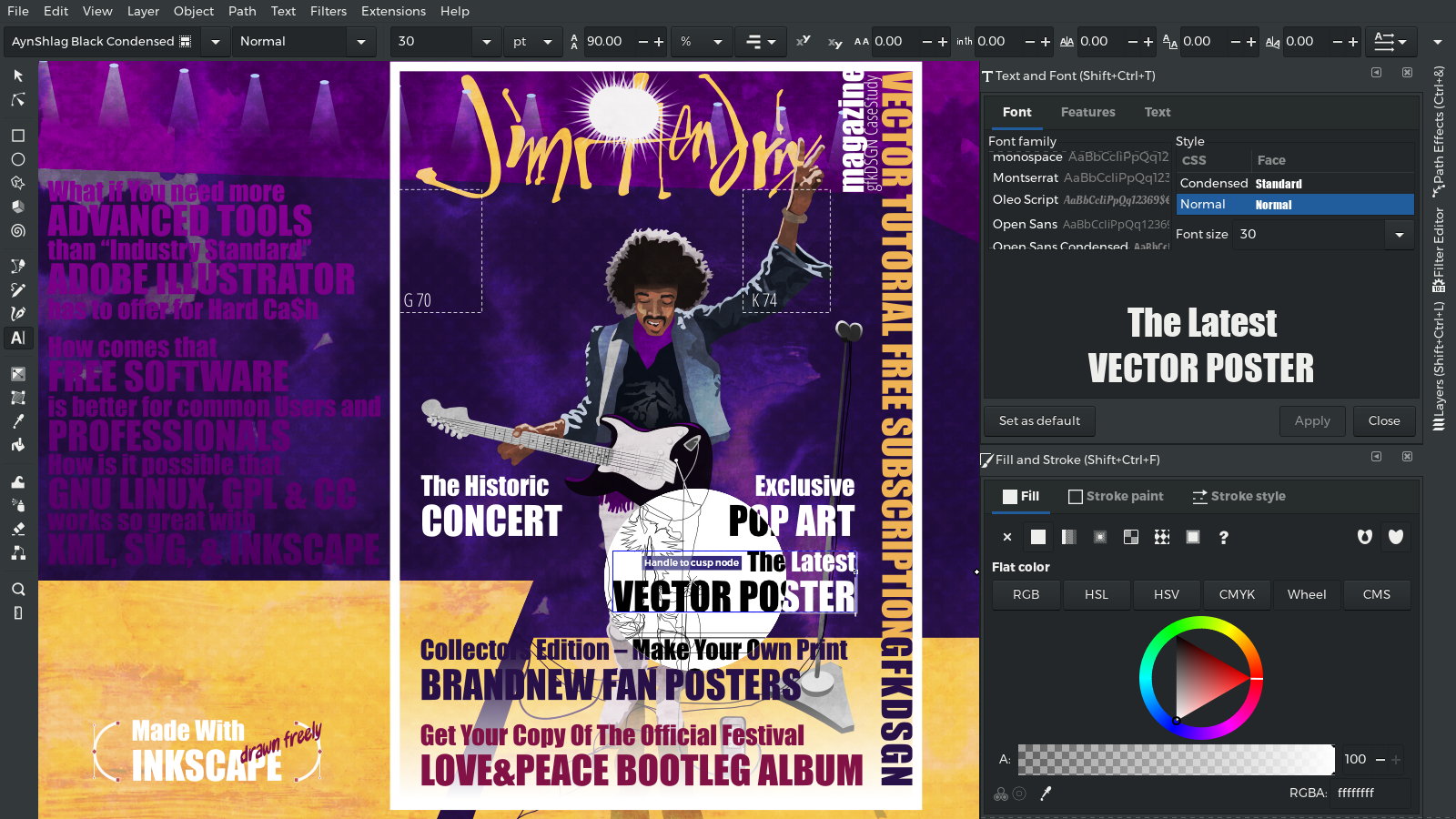
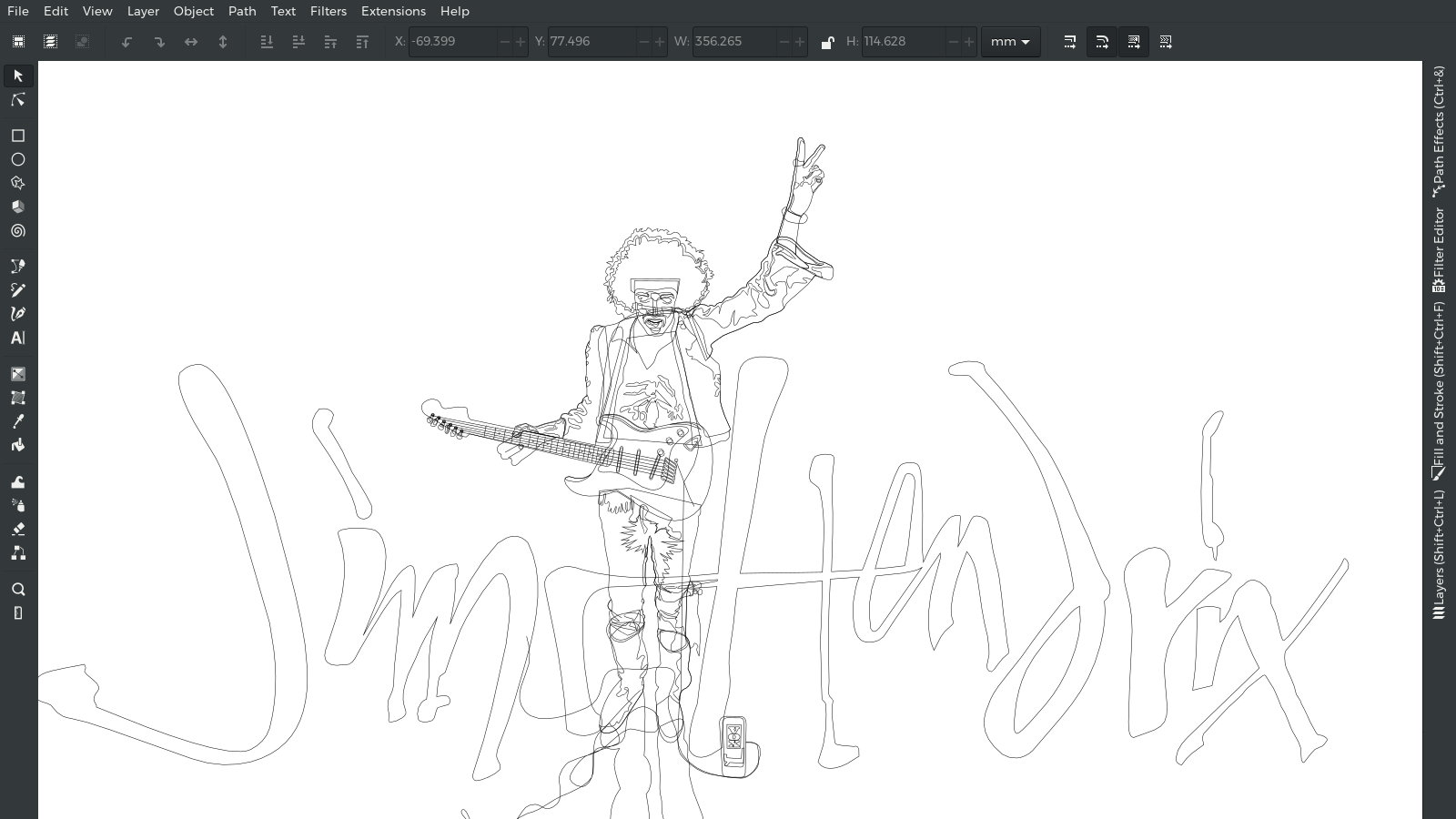
Adobe Illustrator fanboys will focus their critics on the CMYK differences since the Inkscape UI theme options are wide open since V1.0 and Adobe appreciates competition like the Queen was amused by Andrews BBC interview. Obviously, 1984 is long over and it’s not that much communication design that makes it to print in 2020. Seriously, you could ask David Carson about the end of print or compare the Jimi Hendrix illustration above with 99% of the Adobe Illustrator vector graphics about Jimi. However, professional printers use spectral photometers to make sure your colours are optimal and it’s not a challenge for them to make in-rip colour separations on Harlequin. The PDF export module by Scribus is used since V1.01 to create color-managed CMYK PDF files directly. That extension is still experimental and might reject to work if your artwork isn’t prepared, but that’s another small step for mankind. Obviously, Inkscape will catch up soon with Illustrators most advanced features and expose that Adobes R&D was progressive like coma in the last decade. The industry-leader title fight against their flagship product Adobe Photoshop was lost already to Krita in 2009.
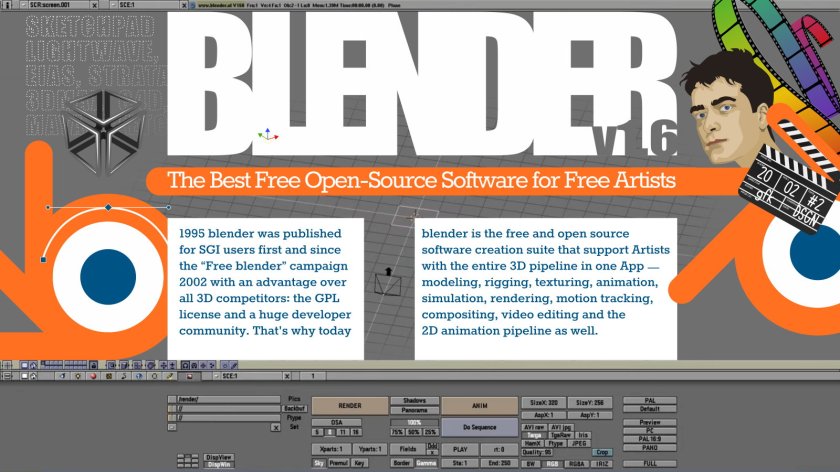
That’s bad news for fanboys and Adobe Incorporated, but will help so called third world countries to have the same access on creative tools, and it will reshape our creative world towards less racism via peaceful and non-commercial interrests. We would love to see that change, and accept the Adobe empire going down the road of SGI & Commodore. It’s predictable already and much like what happened to Autodesk Maya & Maxon Cinema4D’s 3D world domination when Blender turned it upside-down.
We’ve seen big blue & red giants burning out and bets are on Adobe now. There is no way to predict if they fade away like EVA (†2016) or how this incorporated beast will fight against extinction. The Adobe scam might become even more dirty, but the slow death of Flash (†2020) is already history for Adobe like they are for us. However, additional Free Software tools offer more functions for animation and visual effects. We’ve bundled it in a creative suite like Adobe CS to be part of a powerful publishing solution for Digital Artists. Since our POP Art portraits are made with popular reference material, Inkscape, and a few vector skills — we can teach you how to make your own masterpieces, Fine Art, Mixed Media, or just Warhol Replicas like our Mao Zedong. Join our newsletter if you haven’t yet, or watch out for Up-Dates in our tutorial category
Vector Portrait Illustrations

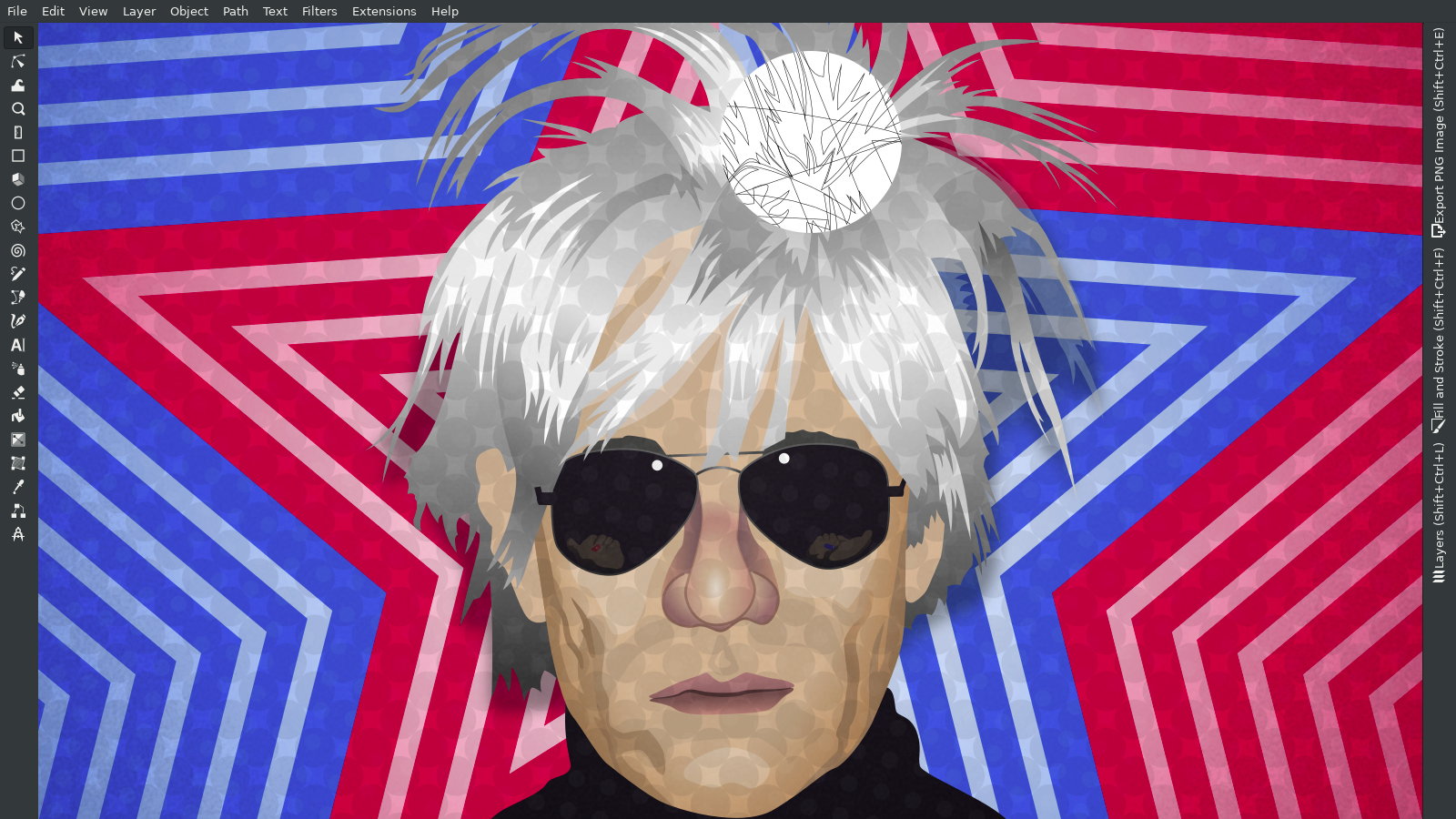
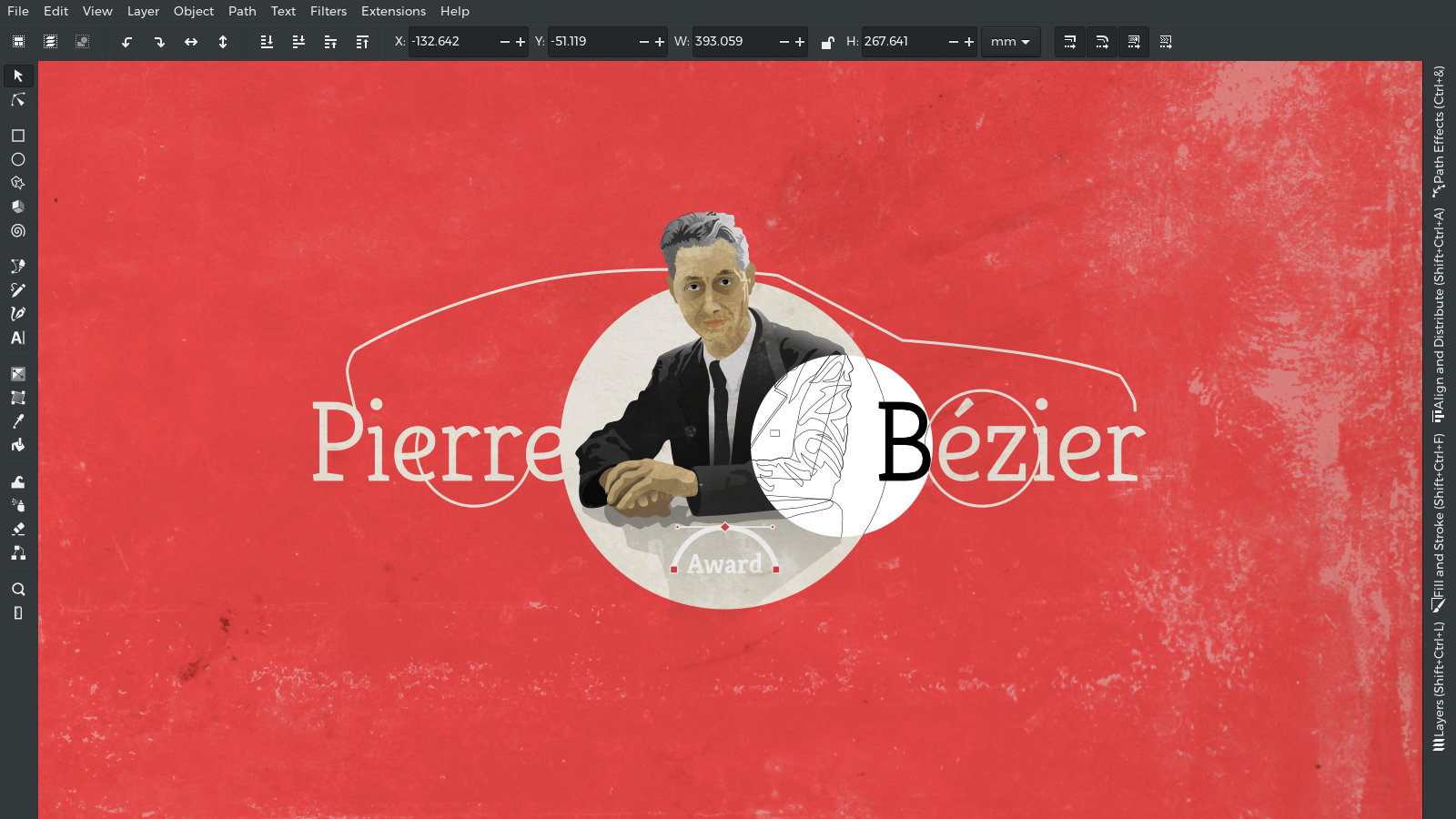
Limits of Perception
While Andy Warhol and his Factory been limited in production capacities by square feet — Digital Artists need to deal with other bottlenecks. A common 8GB micro SD-card could store over 16 million complex vector files, so digital storage is another dimension, but data security and proprietary file-formats are topics of their own. You could learn more about Andy Warhol’s lost and recovered digital Artworks, browse our POP Art Gallery for inspiration, or start to create Your own world of popular
Fine Art Works

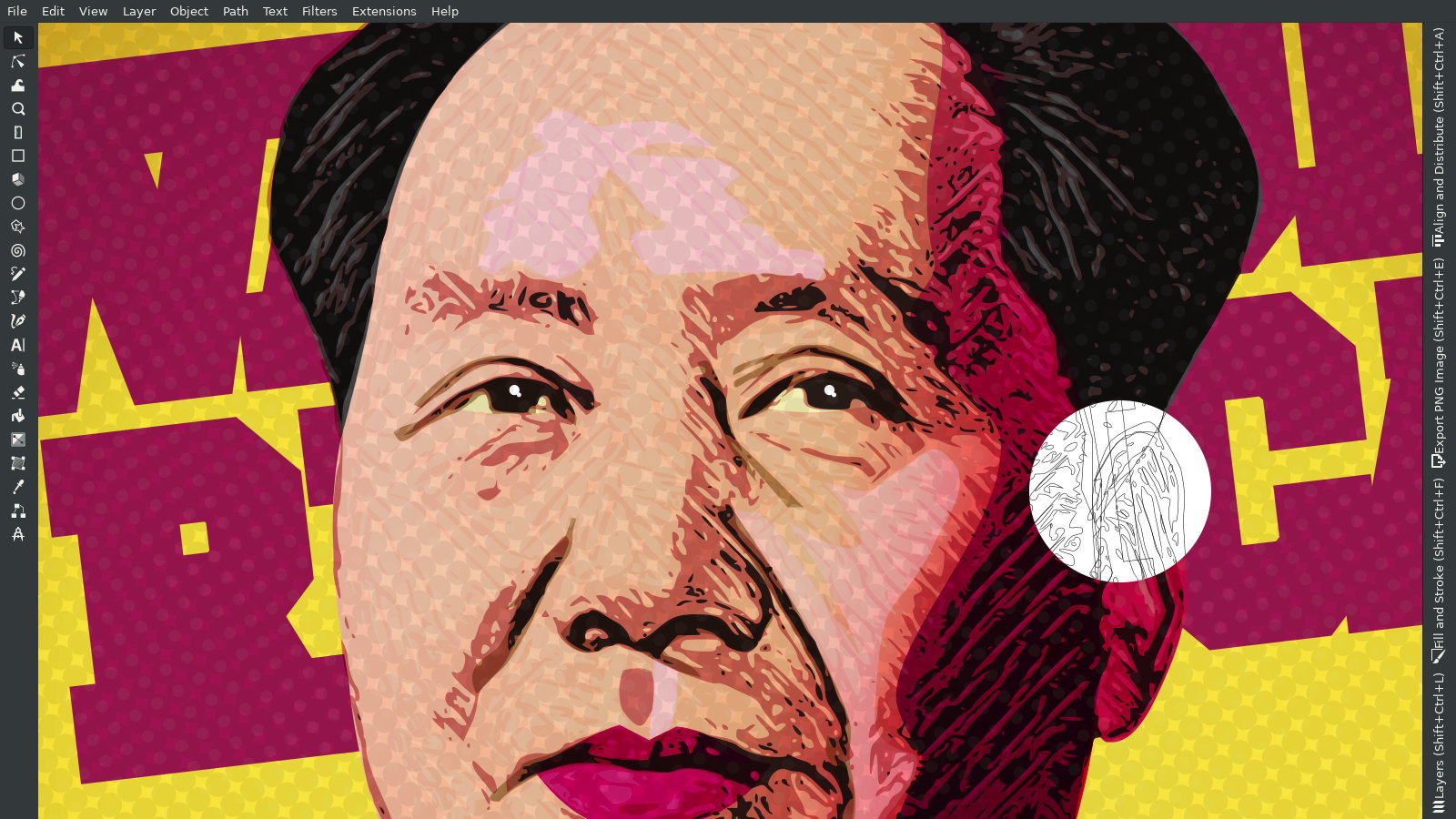
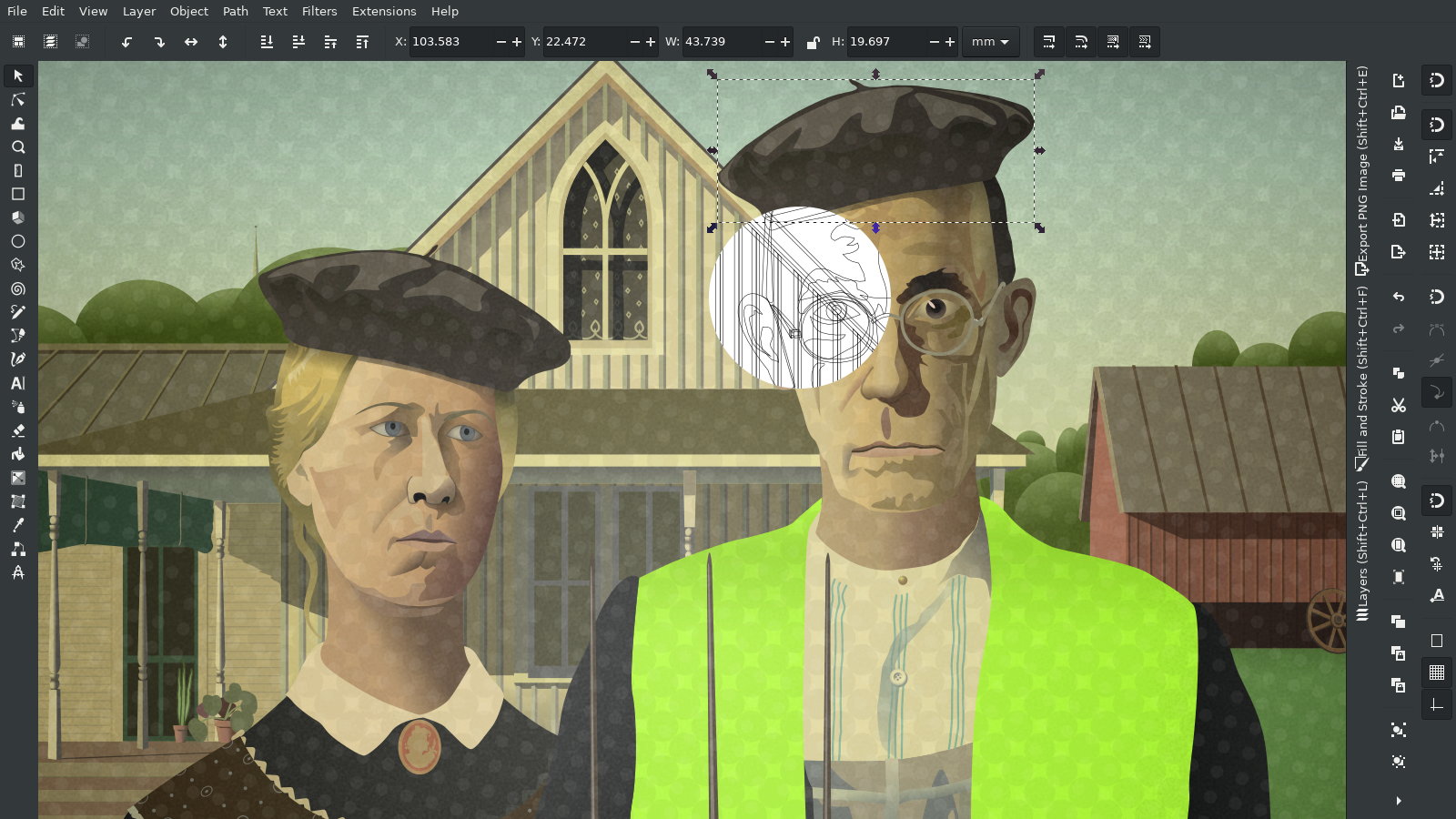
Unlike Adobe Illustrator
The Inkscape application and community encourages YOUsers to be creative and draw freely without subscription plans and digital restriction management. That’s why it’s the first and most important tool at Wikimedias GraphicLab. Following their lessons you wouldn’t even been able to create a new document in Adobe Illustrator, but for Inkscape you’ll find a few vector graphic tutorials at Wikiversity. This amazing Illustrator alternative isn’t perfect yet, but almost and the developers are working as hard as they can to fix the rest.
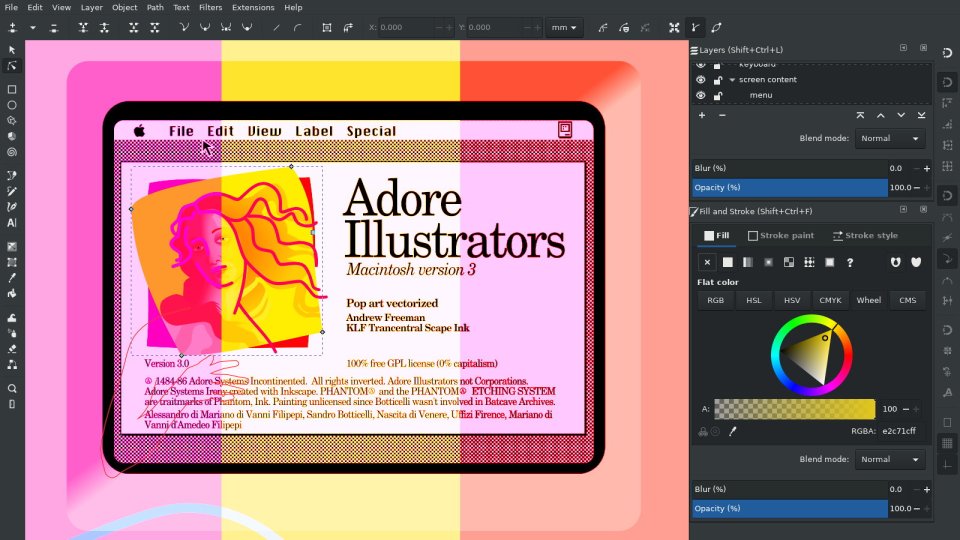
Vector Hugo started with Adobe Illustrator 3.0 and even he prefers Inkscape. On the other hand, most professional Artists are still following Adobe propaganda and commercial influencers who call this tool limited on “clipart production”. That’s of course wrong like You can see and maybe based on their lack of imagination and skills. We can see the winter coming for Adobe and stubborn artists like Jazza, but there is hope.
“learning Inkscape was easy and worth every minute.”
— Vector Hugo
Amazing talented Artists coming up from Argentina, Bosnia, Chile, Dominican Republic, Egypt, Finland, Greece, Hungary, India, quite a lot from Indonesia, Nigeria, Pakistan, Turkey, Venezuela and many countries more. That’s a freedom Adobe’s commercial interest is keeping as low as possible, but thanks to Inkscape all artists can draw freely while having much more functionality compared with Affinity Designer for a 100% lower prize. It’s more than just an economic advantage, but hey?! What’s left for “Adobe Artists” after 5r commission fees, Adobe Stock licenses, Software Subscription, additional Plug-Ins and actions, hardware investments, energy bills, rent, food and tax? It’s too bad for most graphic designers that they aren’t as progressive as the image they paint about themself. Less than 200 views on the video is a sign of the mentioned ultra-slowmo adoption, but that’s an opportunity for odd artists like us to stand out. Even when the video was published back in 2012 and the gap continues to close – it’s still a chance for you. 2021 you need to hurry since GTP-3 can code SVG native and much faster than humans. Keep in mind: Your last legal advantage over machine competitors is still creativity, and that’s what Inkscape supports.
Real Masters of Vector Art aren’t limited by Adobe, Affinity, Autodesk, Aldus, Maxon, Quark or Corel licenses in our opinion. The vector portraits of CISMI are a challenge for most Adobe Illustrator users and the amazing cartoon creatures of eySventura are created with Inkscape as well. In Indonesia Ozant is drawing vehicles and stunning landscapes and Joseph Cristina is using it for product package design. You can watch his vector design tool comparison video right here. Another free, independent designer and media producer is Mike Davies and you could watch his Top5 Inkscape features. Nick on the other hand makes logos and has a few interesting videos about
Inkscape 1.0
Logo, Layout & Page Design
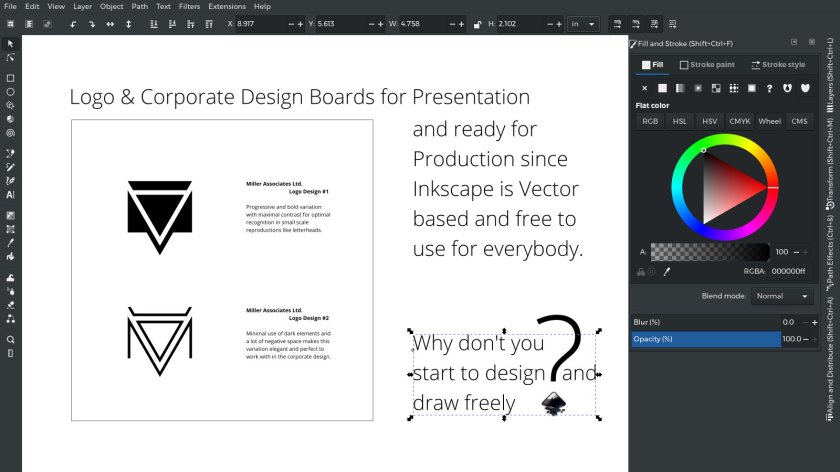
With Inkscape you can design your own advertising for online and print, or logo designs like this one. You can create illustrations for book & magazine covers, or kern the hell out of that special font if you’re a Typographer. You can design and publish posters, brochures, folders, flyers, and equipped with a tool like that — it’s up to you now.
The user interface is beautiful and the output quality is amazing, sometimes very graphic, iconic, explicit, cutting-edge, near photo-realistic, or retro propaganda. So, why not try to free your mind today and start to draw freely?
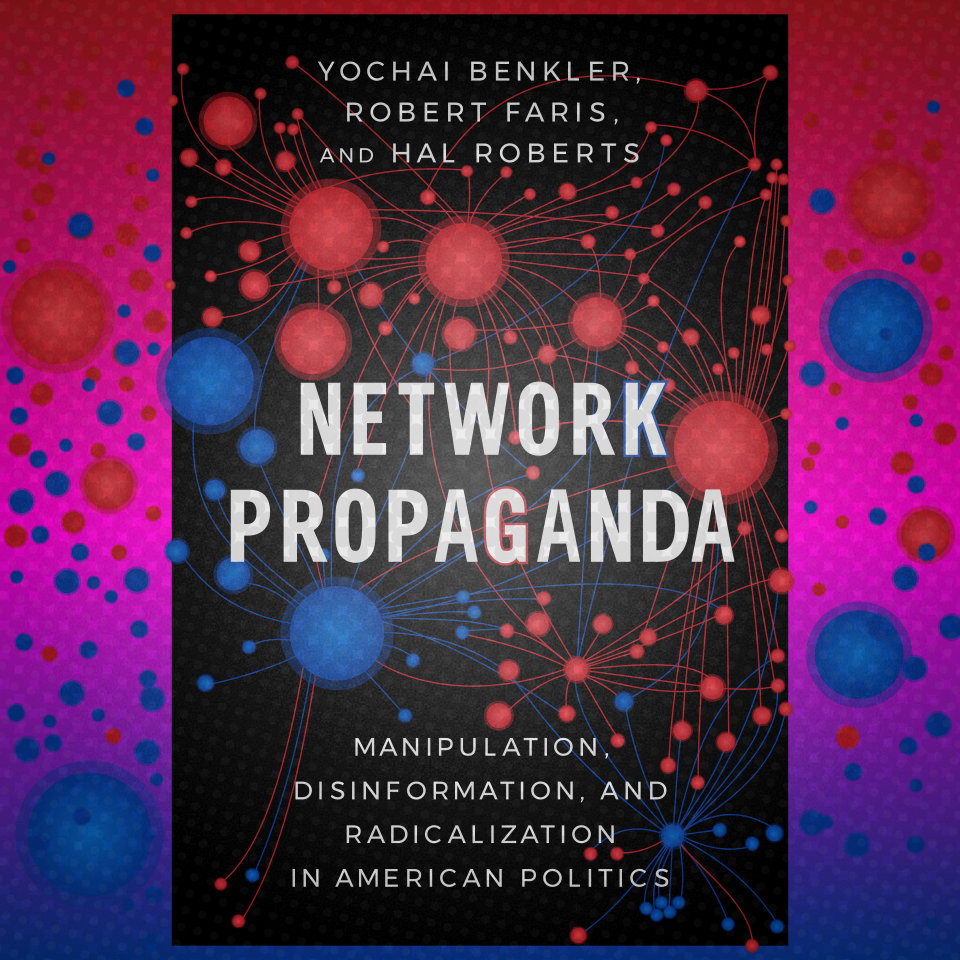
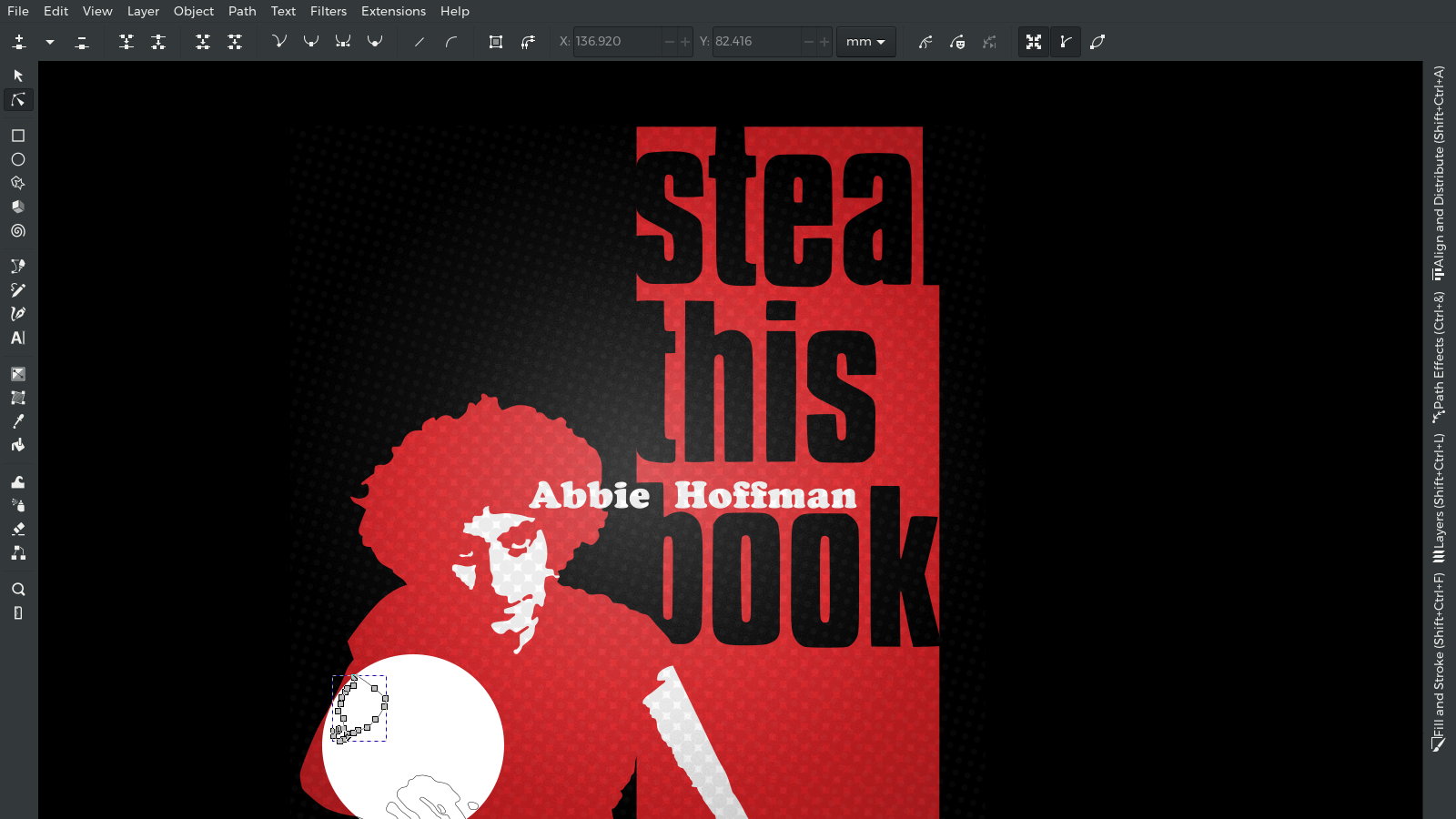
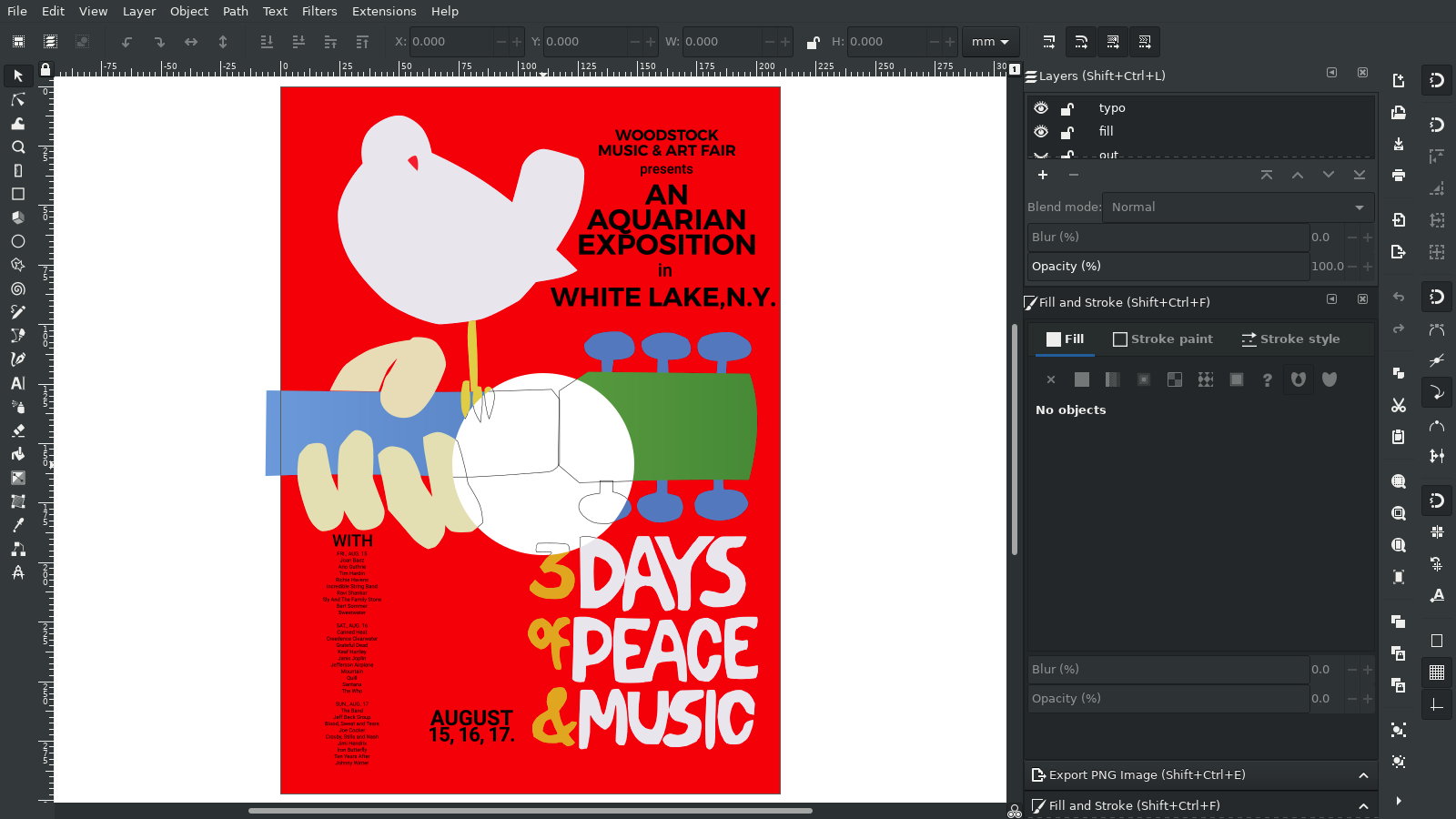
With Inkscape You can create easy and simple new elements for blogs or online magazines. You can draw freely, use several Bezier curve tools to design professional artworks like a real Master of Art. Whatever you come up with can look amazing like npr photo-realistic product visualizations, concept Art, advertising, Pop Art, …and so much more. Here are just a few samples, but if you’d like to discover more – our Product Illustration Gallery is packed and waiting for traffic.
Product Illustrations

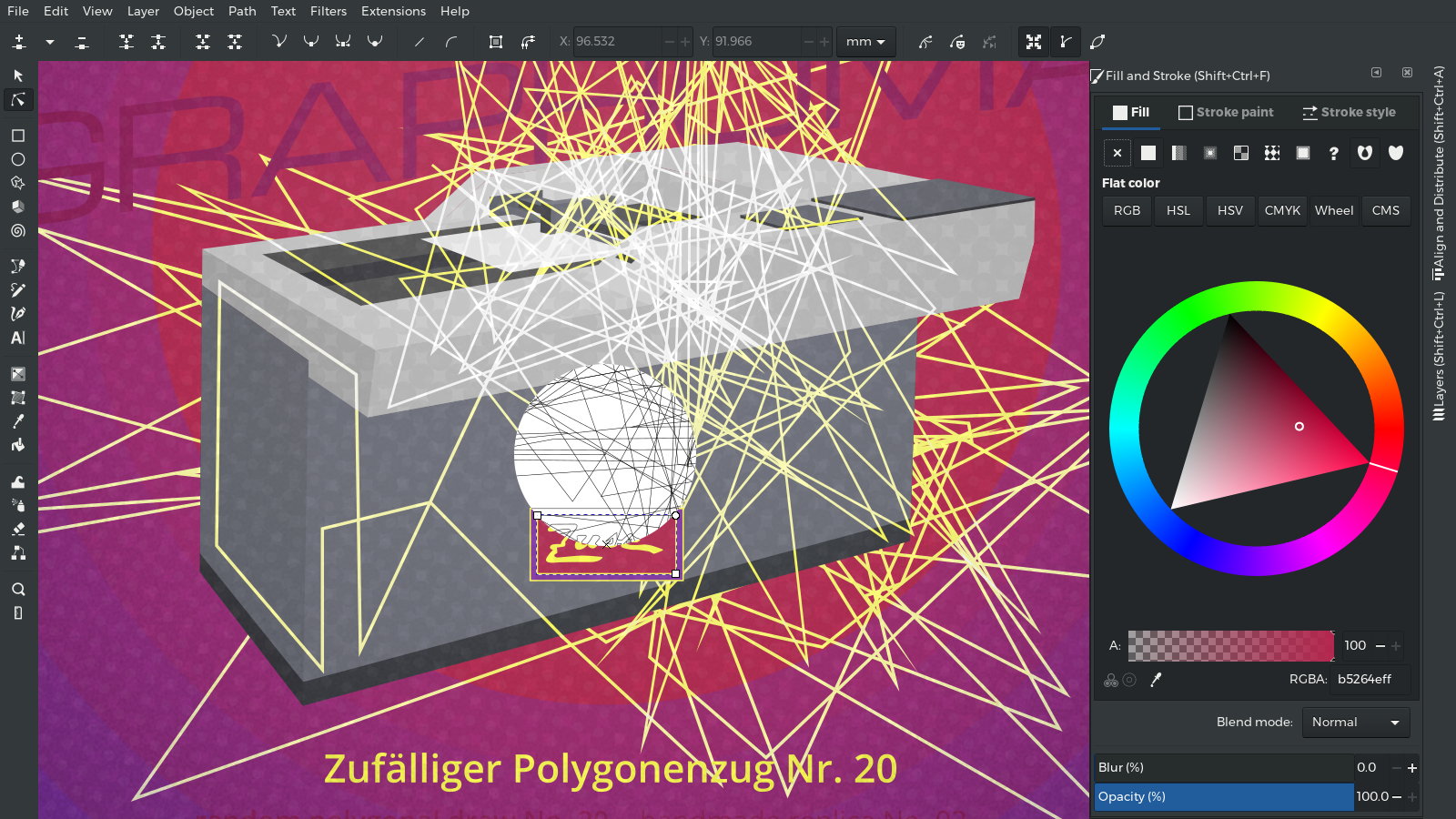
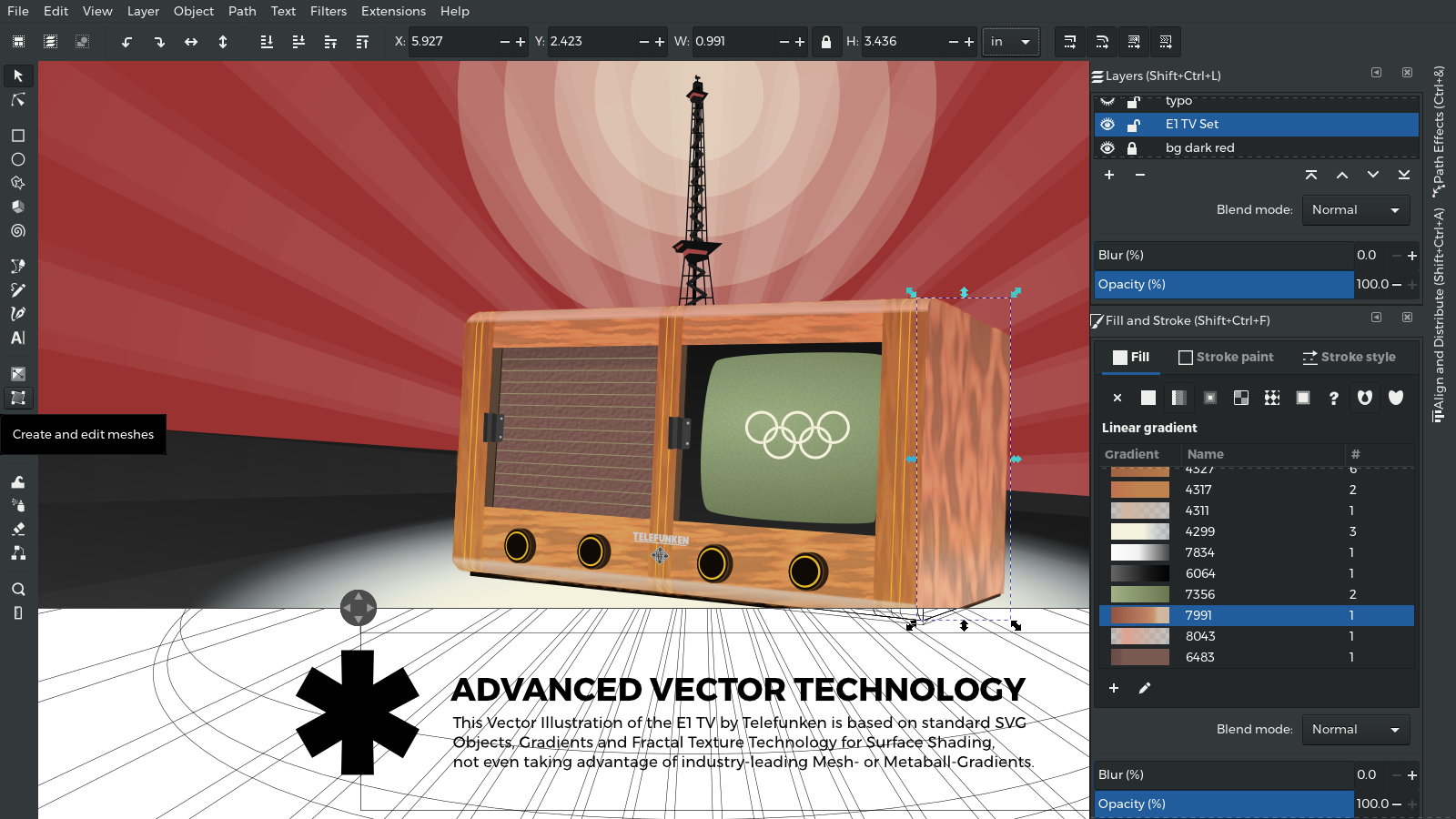
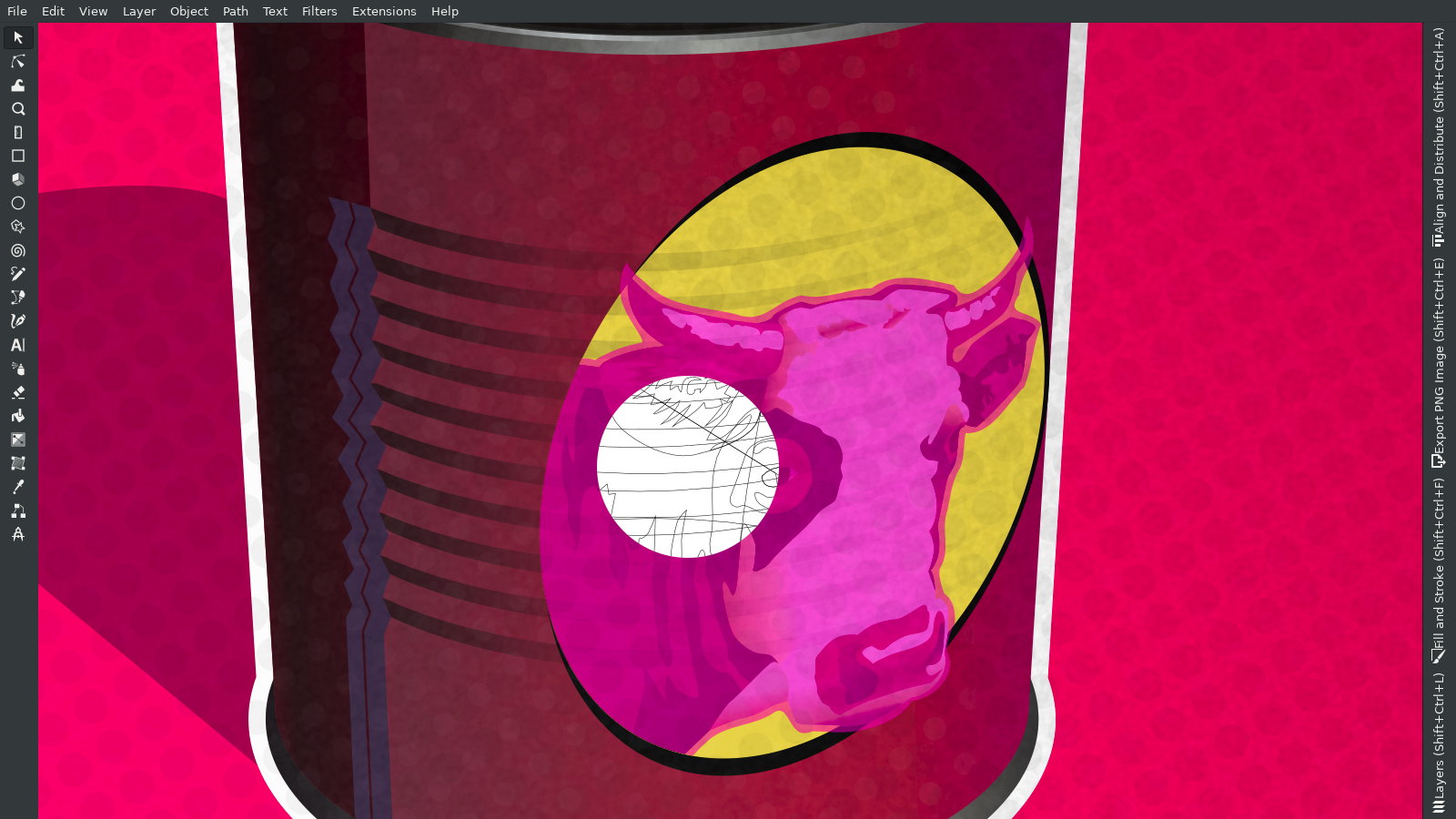
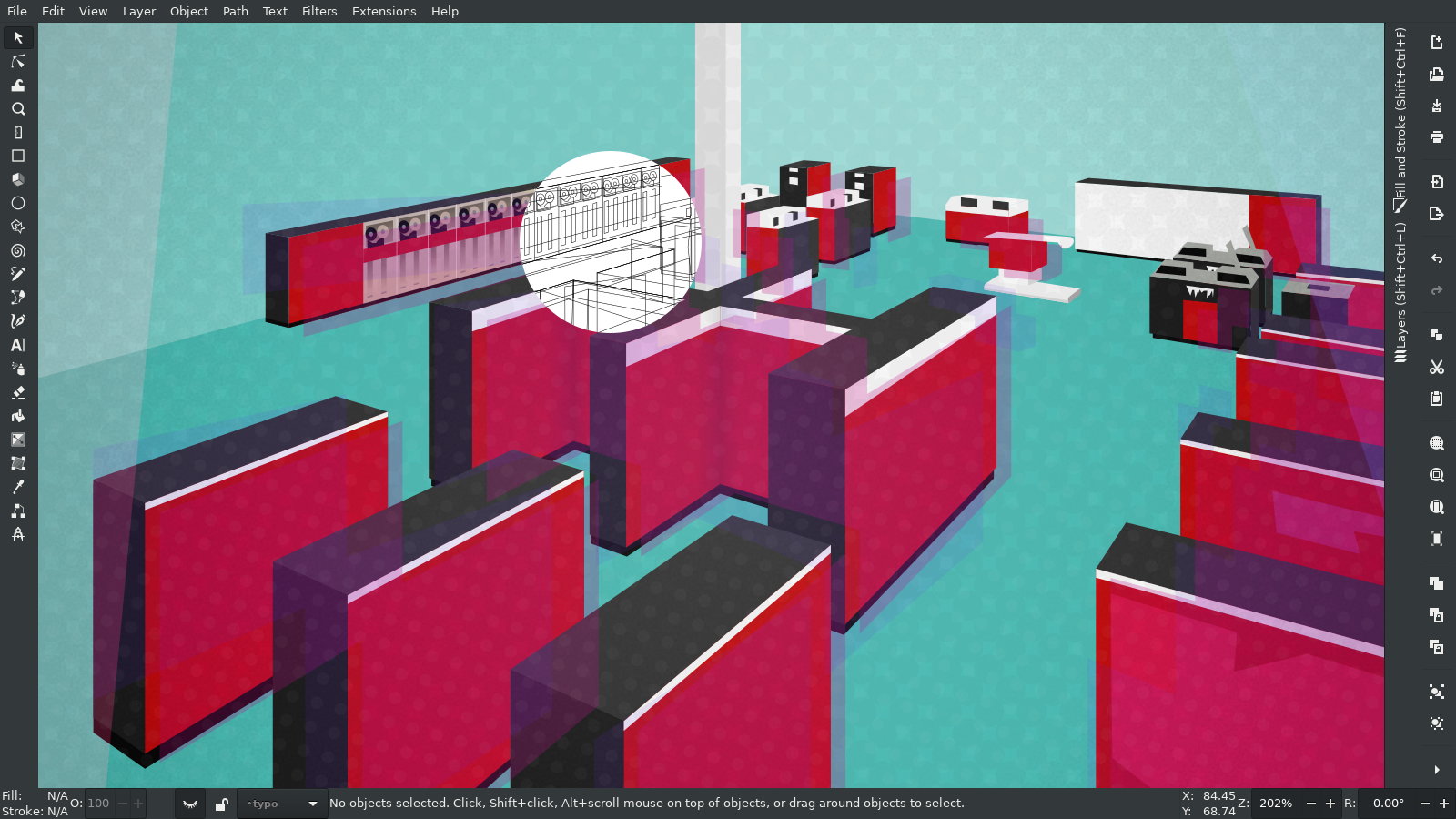

When developers forcked their code up to Gill & Sodipodi the Software was ready to be published as Inkscape 0.36 in 2004 and became the powerful vector design solution that it is today. The coders are still mostly male and special geeks, but with a lot empathy, big team spirit, huge hearts, giant goals, …and below is a list of their names. We need to drop the name Inkscape so often for FOSS promotion, software recommendations, seo, and other reasons, but most important out of respect for the
Inkscape Developers
Bryce Harrington, Raph Levien, Lauris Kaplinski, Ted Gould, Nathan Hurst, MenTaLguY, Joshua A. Andler, Martin Owens, and in alphabetical order: Maximilian Albert, Tavmjong Bah, Pierre Barbry-Blot, Jean-François Barraud, Campbell Barton, Bill Baxter, John Beard, John Bintz, Arpad Biro, Nicholas Bishop, Joshua L. Blocher, Hanno Böck, Tomasz Boczkowski, Henrik Bohre, Boldewyn, Daniel Borgmann, Bastien Bouclet, Hans Breuer, Gustav Broberg, Christopher Brown, Marcus Brubaker, Luca Bruno, Nicu Buculei, Bulia Byak, Pierre Caclin, Ian Caldwell, Gail Carmichael, Ed Catmur, Chema Celorio, Jabiertxo Arraiza Cenoz, Johan Ceuppens, Zbigniew Chyla, Alexander Clausen, John Cliff, Kees Cook, Ben Cromwell, Robert Crosbie, Jon Cruz, Aurélie De-Cooman, Milosz Derezynski, Daniel Díaz, Bruno Dilly, Larry Doolittle, Nicolas Dufour, Tim Dwyer, Maxim V. Dziumanenko, Johan Engelen, Miklos Erdelyi, Ulf Erikson, Noé Falzon, Frank Felfe, Andrew Fitzsimon, Edward Flick, Marcin Floryan, Ben Fowler, Fred, Cedric Gemy, Steren Giannini, Olivier Gondouin, Toine de Greef, Michael Grosberg, Kris De Gussem, Dale Harvey, Aurélio Adnauer Heckert, Carl Hetherington, Jos Hirth, Hannes Hochreiner, Thomas Holder, Joel Holdsworth, Christoffer Holmstedt, Alan Horkan, Karl Ove Hufthammer, Richard Hughes, inductiveload, Thomas Ingham, Jean-Olivier Irisson, Bob Jamison, Ted Janeczko, jEsuSdA, Fernando Lucchesi Bastos Jurema, Lynn Kerby, Niko Kiirala, James Kilfiger, Nikita Kitaev, Jason Kivlighn, Adrian Knoth, Krzysztof Kosiński, Petr Kovar, Benoît Lavorata, Alex Leone, Julien Leray, Diederik van Lierop, Nicklas Lindgren, Vitaly Lipatov, Ivan Louette, Pierre-Antoine Marc, Aurel-Aimé Marmion, Colin Marquardt, Craig Marshall, Ivan Masár, Dmitry G. Mastrukov, David Mathog, Matiphas, Michael Meeks, Federico Mena, Aubanel Monnier, Vincent Montagne, Tim Mooney, Derek P. Moore, Chris Morgan, Peter Moulder, Jörg Müller, Yukihiro Nakai, Victor Navez, Christian Neumair, Nick, Andreas Nilsson, Mitsuru Oka, Vinícius dos Santos Oliveira, Alvin Penner, Matthew Petroff, Jon Phillips, Zdenko Podobny, Alexandre Prokoudine, Jean-René Reinhard, Alexey Remizov, Frederic Rodrigo, Hugo Rodrigues, Juarez Rudsatz, Xavier Conde Rueda, Felipe Corrêa da Silva Sanches, Christian Schaller, Marco Scholten, Tom von Schwerdtner, Danilo Šegan, Abhishek Sharma, Shivaken, Michael Sloan, John Smith, Boštjan Špetič, Aaron Spike, Kaushik Sridharan, Ralf Stephan, Dariusz Stojek, Martin Sucha, ~suv, Pat Suwalski, Adib Taraben, Hugh Tebby, Jonas Termeau, David Turner, Andre Twupack, Aleksandar Urošević, Alex Valavanis, Joakim Verona, Lucas Vieites, Daniel Wagenaar, Liam P. White, Sebastian Wüst, Michael Wybrow, Gellule Xg, Daniel Yacob, Masatake Yamato, David Yip…
Thank You Guys for this amazing application! Thank You Lynn & Nikita for the contributions. Thank You for Your generosity to share Inkscape & Cairo with us and everybody else under the GPL. We do see in Inkscape the same potential for our digital society like Photography when it was shared by France with all Peoples.
This App is wonderful! and worth soo much more than only $ 8.99 at MT-SS or $ 10,99 at ebay. Seriously, but Inkscape is different. You don’t need to purchase it and whatever you pay is NOT used for the software development. Common user/clients never have seen a 100% OFF price reduction before, so the confusion is natural and scammers like MT-SS try to exploit it. However, if you use Inkscape and want to support the progress & developers you need to donate whatever you can – directly. It’s in Your interest and with Free Software YOU have this option of Freedom, but the benefits aren’t exclusive. Free Software makes You Free not to deal with the commercial limitations of EULA, TOS, DRM Digital Restriction Management, Copyright Protection, Serial Numbers, Hacks, Dongles, Patches, and the rest of the B$. Now you know and can get your Design App in this “Special Software Sale!”
Free Download
Get your Inkscape installer right here as diskimage, appimage, flatpak, snaps, exe, ppt, or whatever version you need. Unlike Illustrator there is NO Adobe Free(mium) Test Version Subscription Scam, at Inkscape.org You only get a Free Full Version…
Software recommendations
Since we do work in multiple creative areas, we need to know about the best tools for each job. It’s always an advantage to your work scalable, with advanced fractal shading technology, mesh-gradients, metaballs, and a few custom techniques. That what you get with Inkscape thanks to dedicated, talented, and empathic Software Developers like mentioned above, who shared their time and tools with us. Thanks to Super Heros like them and Richard Stallman You can download and use all the amazing Applications Free of Charge. And thanks to Paul de Casteljau, Pierre Beziér, Benoit Mandelbaum, …this technology exists in the first place.
Unfortunately, a few software repositories like the allegedly open-source friendly Microsoft Store haven’t seen updates for months and so MS keeps spreading 0.9x Inkscape versions along with old reviews. That’s of course bad, but Microsoft never was a nice company and it could be worst. Microsoft could charge twice the prize of Serif like they did with Affinity Designer (50 instead of $25)! The entire Micro$oft universe is made up with “magic” software “creations” like MS DOS, MS Windows (see Apple Mac & Xerox Alto), copyright violations like MS Comic Sans and expensive tools to auto-trace images while Inkscape makes a better job.
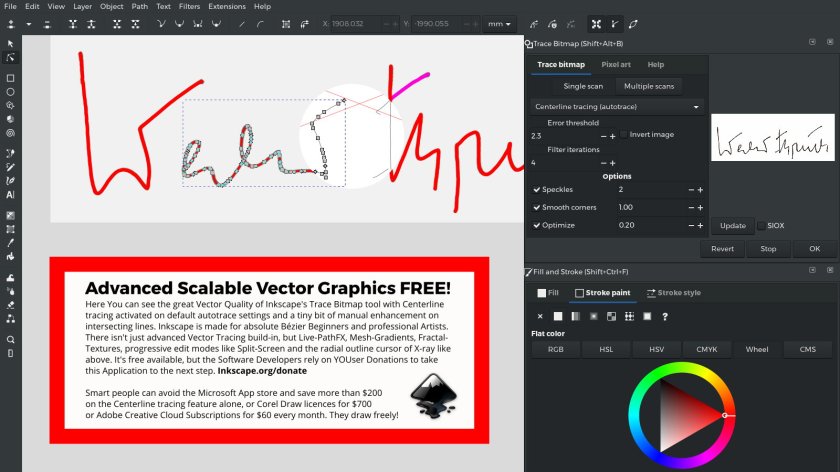
Tracing bitmap images works great even with center-line option on default settings like you can see here. Even when Cedar Lake Ventures keeps promoting Vectormagic as “Simply the Best Auto-Tracer in the World” there is no doubt that Inkscape’s bitmap tracing, vector simplification and optimization tools are superior in visual quality and economic efficiency.
Since the MS html code & SEO keywords are public we can read their click-bait & frienemy intentions, but no IT magazine covered their vicious strategies so far. Itsworst since itsfoss turned out to be more than just M$ friendly promoting VisualStudio 2020 over much more free software alternatives. Those IT publishers created editorial (s)hit pieces to protect their ad(obe)-revenue based bizz like PC Mag. Somehow, it’s ok for CNET to have a five year old, outdated review published while the version number and download-links are fresh, and that was disappointing. While German t3n is full fledged commercial propaganda, they had to mention their affiliate intentions at least and the existence of Inkscape. We’ve even seen old screenshots and bad reviews at MacUpDate but they are commercial propaganda only, embedded not independent press. On the other hand, the available reviews at Linux Uprising, filehorse, The Register and Design Your Way are much better, but we suggest to read TechRadar (who published our AndroBot), TheNewStack, and Libre Graphics World posts for further third-party information, or to visit the official Inkscape website directly. Somehow, Computer Build listed Inkscape as No. #1 App for DTP in 2020.
Creative Toolbox Bundles



We have an entire category dedicated onto this topic, provide Download Links to Source-Code, Installer and AppImages, reviews, and tutorials much like MT Software Scams, but our Creative Suite Software bundle is 100% cheaper and comes with more professional tools like Darktable. Art Directors, Digital Arists and Graphic Designers can pick more than twenty free and powerful Apps for advanced computer graphics, and we listed more than fifty tools for industry-leading Animations, Video, 3D productions in our Media Suite. Our first FOSS Suite trilogy was accomplished with our report about studio DAW tools for professional Music and Audio productions and the next potential top-ten hits. Those three bundles contain more than 100 professional Software tools and extensions worth quadrillions, but unlike MT-SS we share all of them with you for FREE! Another topic where we’ve dropped tons of links for your desktop environments and mobile devices is Computer Operating Systems, but a few more screenshot samples of our work in Inkscape you find right here…
Slick Vicious Graphic Design
How To Do It Yourself
Well, that’s what we started kind of a digital classroom for. We support Open-Source, Open Science, Open Knowledge, … and Open Minds — with our Artworks, know-how, and tools like above. In our little newsblog we care about several topics and spice them up a little with funny videos, info graphics, and loads of context. We write about the magic ingredients of products like Coca Cola, Deep Fakes, DTP solutions, Clusters & Clouds, NAS, VPN, SBC… (and How To build Your own). Watch out for updates in our Tutorial category and subscribe our newsletter, since we are working on a few speed drawings, screen recordings and video animations.